How to Install TWRP Recovery In Lenovo K8 Plus/Magisk/Root/Custom Rom Full Guide HD
How to Install twrp Recovery Root Lenovo K8 Plus: twrp 3.1 Recovery and Root Guide Now available for the Lenovo K8 Plus, in the article you will learn how to Root Lenovo K8 Plus. Download NCS: https://bit.ly/2PpsjpM Discription Install TWRP Recovery On Lenovo K8 Plus How to Root Lenovo K8 Plus How To Install Magisk.zip on Lenovo K8 Plus How to Install Custom Rom on Lenovo K8 Plus In media tech devices its vary simple Steps To Unlock Bootloader(with PC) follow the steps 1 Enable the developer option(by pressing build number 7 times) 2 Go to developer- Enable USB Debugging & Enable OEM unlock 3 Connect ur Phone in to Fastboot mode (By pressing Volume Down +Power)PC 4 Open ADB Folder With Command Promt(By pressing Shift+Cntrl=Mouse Right click) 5 Type Command "Fastboot Devices" + Enter, Its shown Ur Phone Number 6 Type the Command "Fastboot OEM unlock" ur K8 plus Unlocked Download Descriptions Download NCS: https://bit.ly/2PpsjpM ADB Folder : http://download1301.mediafire.com/bm0w0ru0e2og/ccnnv843a20tqbn/minimal_adb_fastboot_v1.4.3.zip Magisk Manager V15.2 Final_2018: https://drive.google.com/file/d/1YbMkNvaAsem7KAaVYHx4VXA3uH03D-pD/view TWRP For Lenovo K8 Plus: https://drive.google.com/file/d/0B8WbEJ1ZXbsvenhuSlBCMm42X1E/view I hope you understand the whole procedure of How to Install TWRP Recovery & Root Lenovo K8 Plus. If you face any trouble while following this procedure, feel free to contact us via comments. Don’t forget to share this video with your friends. Thank you guy’s for watching this video, Please Subscribe Our Channel Get Latest Updates. Join Our Social Network
Похожие видео
Показать еще
 HD
HD HD
HD HD
HD HD
HD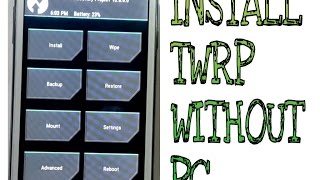 HD
HD HD
HD HD
HD HD
HD HD
HD HD
HD HD
HD HD
HD HD
HD HD
HD HD
HD HD
HD HD
HD HD
HD HD
HD HD
HD HD
HD HD
HD HD
HD HD
HD HD
HD HD
HD HD
HD HD
HD HD
HD HD
HD HD
HD HD
HD