How To Unlock The Bootloader Of A Motorola Phone (Demo using the Razr I) HD
Before you begin doing anything just visit this link to see whether your device is supported or not https://motorola-global-portal.custhelp.com/app/answers/detail/a_id/87215/~/what-devices-are-supported-by-the-bootloader-unlock-program%3F So this video will help you to unlock the bootloader the of the motorola Razri. You will lose your warranty forever and I am Not responsible If you do anything wrong. I recommend to make a backup of your internal storage as when u will unlock your device, your will get formatted, its safe to remove the micro sd and then do it. Download the tool from here:- http://174.132.194.66/~batakang//ftp/RAZRi/RootUtility/RAZRi_Root_Windows.zip Code 1: fastboot oem get_unlock_data Code 2: fastboot oem unlock UNIQUE_KEY replace UNIQUE_KEY with the code which you got in your mail 1. Like I did in the video, the first and the most important step is to install the moto drivers. 2. Then once installed, visit official motorola unlock page, and sign in.... https://motorola-global-portal.custhelp.com/app/standalone/bootloader/unlock-your-device-a/session/L2F2LzEvdGltZS8xMzQ5NTg5OTQ0L3NpZC9jZjNMczU4bA%3D%3D 3. After signing in, follow all the steps same as shown in the video. 4. Once you have flashed the unlock and you reboot, remember first reboot may take up to 5 mins, wait patiently. Root your Razri From Here:- http://www.youtube.com/watch?v=iuLJpXAgxyc Visit Us At Batakang.com
 HD
HD HD
HD
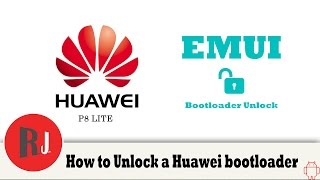 HD
HD HD
HD HD
HD HD
HD HD
HD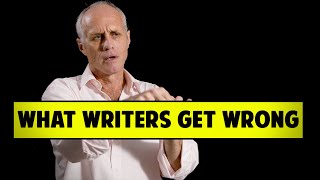 HD
HD HD
HD HD
HD HD
HD HD
HD HD
HD
 HD
HD HD
HD HD
HD HD
HD HD
HD
 HD
HD HD
HD HD
HD HD
HD HD
HD HD
HD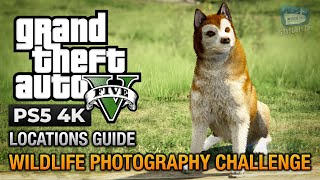 HD
HD HD
HD
 HD
HD