DIY - How to Replace the Keyboard in an HP Probook 4440s HD
DIY How to Replace the Keyboard in an HP Probook 4440s, in this video I show you how to replace the keyboard. Remove battery and bottom case cover. There are two screws that hold the keyboard in place and then pry the keyboard out, replace it, insert the two screws, bottom case cover and battery and you are good to go! Thank you for Watching! -~-~~-~~~-~~-~- Please watch: "Macbook Air will Not Turn On!" → https://www.youtube.com/watch?v=5kd5_Wwty9o -~-~~-~~~-~~-~-
Похожие видео
Показать еще
 HD
HD HD
HD HD
HD HD
HD![How to Fix P2185 Engine Code in 4 Minutes [3 DIY Methods / Only $7.39]](https://i.ytimg.com/vi/gB_tm737Ziw/mqdefault.jpg) HD
HD HD
HD
 HD
HD HD
HD HD
HD HD
HD HD
HD HD
HD HD
HD HD
HD HD
HD HD
HD HD
HD HD
HD HD
HD HD
HD HD
HD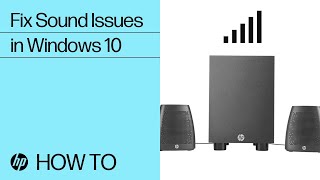 HD
HD HD
HD HD
HD HD
HD HD
HD HD
HD HD
HD HD
HD HD
HD HD
HD