LXC Containers - Exposing Ports & Port Forwarding HD
I sort of promised to make a networking port-forward video about LXC in my previous LXC & LXD video so, here it is! Networking can be somewhat of a challenge in LXC. The (current) default use case for LXC & LXD is for use as internal containers in a virtual network. As such, you cannot easily port forward your containers like you can with Docker. Instead, you must change the nictype to make your containers publicly accessible. A side effect of this is since the container is no longer in a virtual network with the host, the host must use the router to connect to it. Port forwarding can technically be achieved by using iptables, however I think most people agree that iptables are cumbersome and are generally avoided by most users. Macvlan is a heavy-handed approach the technically exposes *all* ports to the router, which means you *must* have some kind of a firewall on your router or gateway if you want to keep your containers secured. If you want to use your LXC container as a web server or game server (like I do), macvlan is arguably the best way to facilitate it. Support The Channel By Clicking The Links Below! ✔︎ Motherboard: MSI A88XM: http://amzn.to/29OQeP6 ✔︎ CPU: A10-7850k: http://amzn.to/29rmTtB ✔︎ GPU: R7 360: http://amzn.to/29tLj4A ✔︎ RAM: Kingston HyperX 8gb: http://amzn.to/29SiRHP ✔︎ SSD: Samsung 850 EVO: http://amzn.to/29BABbA ✔︎ HDD: Seagate Barracuda 1TB 7200rpm: http://amzn.to/29SjfpI ✔︎ Input: Steam Controller: http://amzn.to/29ufZmo ✔︎ Capture Device: Elgato Game Capture HD60: http://amzn.to/2aiPxup
 HD
HD HD
HD HD
HD
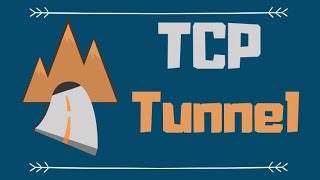 HD
HD HD
HD HD
HD HD
HD HD
HD HD
HD HD
HD