How to Install a Wireless Light Switch HD
Ask This Old House master electrician Scott Caron uses wireless technology to install a light and new switch. Watch the full episode: https://www.thisoldhouse.com/watch/ask-toh-workshop-light-switch Time: 1-2 hours Cost: $100, excluding the light fixture Tools: Screwdriver Pliers Level Drill/driver Shopping List: New light fixture Wireless light switch Line voltage receiver (module) Steps: 1. Before doing any electrical work, always turn off the power at the circuit breaker. 2. Disconnect and remove the current light fixture. 3. Attach the the ground wire of the new fixture to the incoming ground wire, and if using a metal box, to the ground screw on the electrical box. 4. Splice all the neutral wires together- from the power supply, the white from the fixture, and the white wire from the wireless module- and cover with a wire nut. 5. Then, splice the black wire from the module to the black wire from the power supply and cover with a wire nut. 6. Finally, splice the black wire from the fixture with the red wire from the wireless module and cover with a wire nut. 7. Attach the light fixture to the electrical box following the manufacturer’s instructions. 8. The light switch mounts to the wall at 48” to center, preferably inside a doorway. It does not require any wiring or batteries. Restore power at the circuit panel and test.
Похожие видео
Показать еще
 HD
HD HD
HD HD
HD HD
HD HD
HD HD
HD HD
HD HD
HD HD
HD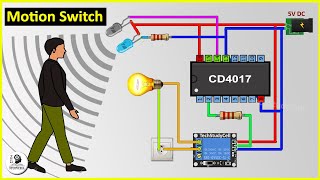 HD
HD HD
HD HD
HD HD
HD
 HD
HD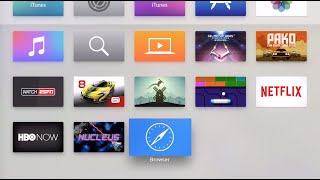 HD
HD HD
HD HD
HD HD
HD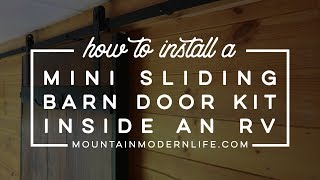 HD
HD HD
HD
 HD
HD HD
HD HD
HD HD
HD HD
HD HD
HD HD
HD HD
HD HD
HD