How to install a RetroPie image to your MicroSD, HDD or SSD for your Raspberry Pi 4 HD
In this video I show how to install a pre-built RetroPie image on to your MicroSD Card, HDD or SSD. The process is fairly easy but it can be daunting if you have never done it before. The guide contains everything you need to show how to extract Archive files and the software used, which software to write an image file to your storage and some useful tips on when first booting your Raspberry Pi and RetroPie. Software You May Need: Archive Extractor - WinRAR : https://www.win-rar.com/ or 7-Zip : https://www.7-zip.org/ balenaEtcher - https://www.balena.io/etcher/ Gear used in this video: **CHEAP** 1TB SSD I use for RetroPie installs - https://amzn.to/2LGiCqF NESPi 4 case - https://amzn.to/3aPLup2 or https://droix.net/collections/retro-gaming-consoles/products/retroflag-nespi-4-case Use the discount code D5AOFF for a discount! NESPi 4 case with Raspberry Pi 4 & Micro SD Card - https://droix.net/collections/retro-gaming-consoles/products/retroflag-nespi-4-diy-retro-gaming-kit Use the discount code D5AOFF for a discount! DroiX R1 Wireless Gamepad - https://droix.net/collections/rf-2-4ghz-gaming-controllers/products/droix-r1-gamepad - Use the discount code D5AOFF for a discount! Visit http://www.retrogamingbanter.com/ for more news. And catch RGB on Twitch at https://www.twitch.tv/retrogamingbanter and stay up to date on Instagram @retrogamingbanter! 0:00 Intro 0:31 Extracting Archive (.rar) files 1:19 How to write an image file to your storage 3:05 After the image has been written 3:27 Useful tips for when first booting a RetroPie image 4:11 Like & Subscribe Background music - Serious Bitnuss by TeknoAxe from http://teknoaxe.com/. Used under Creative Commons Attribution 4.0 International License - http://creativecommons.org/licenses/by/4.0/ Intro music - "Intro #32-D (Even More Eight Bit Stabs)" by TeknoAxe from http://teknoaxe.com/. Used under Creative Commons Attribution 4.0 International License - http://creativecommons.org/licenses/by/4.0/ Ending Music - Space Heroes, by OBLIDIVM, https://oblidivmmusic.blogspot.com.es
Похожие видео
 HD
HD30.06.2018
12:27
FULL Windshield Tint Install on a GMC Yukon Denali XL in 70% Ceramic Film
youtube
 HD
HD09.06.2022
11:48
How to Install iOS 16 Beta on iPhone for FREE with NO Developers Account!
youtube
Показать еще
 HD
HD HD
HD HD
HD
 HD
HD HD
HD HD
HD HD
HD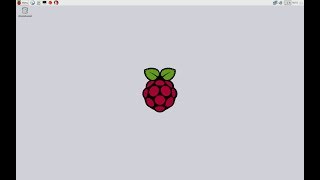 HD
HD HD
HD HD
HD
 HD
HD
 HD
HD HD
HD HD
HD HD
HD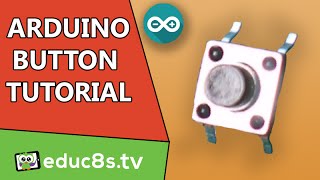 HD
HD HD
HD HD
HD HD
HD HD
HD HD
HD HD
HD HD
HD HD
HD HD
HD HD
HD HD
HD