Snipping Tool Grey Screen Solved HD
In this tutorial you will learn how to solve the grey screen issue when using the Snipping Tool in Windows. The Snipping Tool is a screen capture or screenshot utility that is available in Windows Vista or above. Some internet security software may be blocking the Snipping Tool from capturing screenshots for security reasons. One way to solve this issue is to close ALL internet browsers that are open, this will allow you to take screenshots using the Snipping Tool on your computer other than screenshots from your browsers. However, if you need to take screenshots in your browsers, it could well be an issue with Trusteer Rapport® and you will have to disable the screen capture security feature. Please note that changing these security settings may leave your computer vulnerable, so use it as a temporary measure. CREDITS: - Trusteer Rapport® is a registered trademark of Trusteer, an IBM Company. - Snipping Tool is a screen capture utility available in Windows Vista and later versions. - IBM® and the IBM logo are registered trademarks of International Business Machines Corporation (IBM) in the United States, and/or other countries. - Microsoft, Windows, and the Windows logo are trademarks, or registered trademarks of Microsoft Corporation in the United States and/or other countries. Music by Riot Song Title: Red Sea Source: YouTube Audio Library (For Use on Monetized Videos)
Похожие видео
Показать еще
 HD
HD HD
HD HD
HD![Rykärdo - Single Player [Music Video]](https://i.ytimg.com/vi/XWSUsIBPS6s/mqdefault.jpg) HD
HD HD
HD
 HD
HD HD
HD HD
HD HD
HD![Screenshots [Tutorial] - Mine Blocks Wiki](https://i.ytimg.com/vi/glsPerR43ZU/mqdefault.jpg) HD
HD HD
HD HD
HD HD
HD HD
HD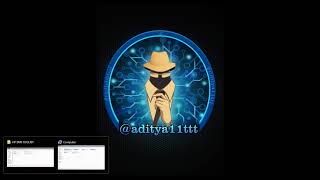 HD
HD HD
HD HD
HD HD
HD HD
HD HD
HD HD
HD HD
HD HD
HD HD
HD HD
HD HD
HD HD
HD HD
HD HD
HD HD
HD