Trim and Trim Two - LIBRECAD TUTORIAL
Trim use to cut the line or multiple lines. Trim two use to cut two lines. Cut line : 1. Select trim 2. Click at the limiting line / entity 3. Click at line you want to trim 4. Right click to release the order Extend line (only extend into limiting line) 1. Select trim 2. Click at the limiting line / entity 3. Click at line you want to extend 4. Right click to release the order
Похожие видео
Показать еще


 HD
HD HD
HD HD
HD HD
HD HD
HD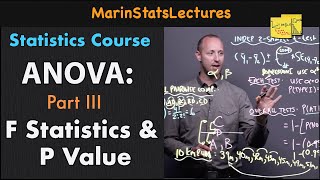 HD
HD HD
HD HD
HD HD
HD HD
HD HD
HD HD
HD HD
HD HD
HD HD
HD HD
HD HD
HD HD
HD HD
HD HD
HD
 HD
HD HD
HD HD
HD HD
HD HD
HD HD
HD