Optimizing your downloads on Utorrent (Part 1 of 2) - Win XP
This is a video-tutorial (Screen-Recording) I made on how to optimize your downloads on the Utorrent client (Version 1.8.1 and/or 2) in Windows XP. There are two parts to this tutorial so please be sure to view both (In High-Quality preferably): Part 1 (High Quality): www.youtube.com Part 2 (High Quality): www.youtube.com LINKS TCP Optimizer - www.speedguide.net Level Lord TCP Patch - www.lvllord.de Speed Test - www.speedtest.net More Info I forgot to mention in the video: - Maximum Download Rate should be set to "0" for unlimited. - Always verify that your systems/routers firewall does not block the port or application itself. Video Content Reference: To open Command Prompt - Start - Run - CMD View network settings in Command Prompt - ipconfig /all Copy Network Settings in Command Prompt - Right Click (In Command Prompt) - Mark - Left-Click and drag your cursor to highlight the text - Right-Click again (This copies the content) - Paste it into Notepad or some kind of text document High Performance DNS: - 208.67.222.222 - 208.67.220.220 - Port range should be between 50000 - 65000 Optimized Settings: - Maximum Upload Rate - 1000 - Maximum Download Rate - 0 - Global maximum number of connections - 800 - Maximum number of connected peers per torrent: 125 - Number of upload slots per torrent: 30 - bt.connect_speed - 50 (Or 100 if you set it to this with the Level Lord Patch) - diskio.flush_files - True - net.max_halfopen - 50 (Or 100 if you set it to this with the Level Lord ...

 HD
HD HD
HD HD
HD![Do It Now! - Number #1 (Podcast) [PART 1 of 2]](https://i.ytimg.com/vi/K29nn5oybQM/mqdefault.jpg)
 HD
HD
 HD
HD HD
HD HD
HD HD
HD HD
HD HD
HD
 HD
HD

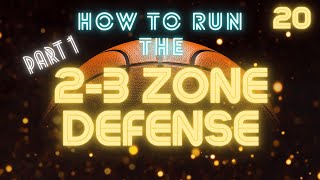 HD
HD HD
HD

![Speed up uTorrent : uTorrent Download Booster [Any Version] 3.3.2](https://i.ytimg.com/vi/TmBONLZblxw/mqdefault.jpg) HD
HD HD
HD HD
HD HD
HD HD
HD HD
HD

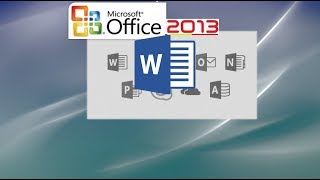 HD
HD HD
HD HD
HD