How to Fix Autodesk 3ds max 2017 hangup and Render Error After Startup HD
In this video, I have show you that how you can fix auto desk 3ds max 2017 hang problem during start up. If you do not have a good graphic card then as you start up auto desk 3ds max you will receive an error about rendering. so change your graphic card type by going to customize tab and then go to preference and then click on view ports change the driver type to open GL or other type if you have any kind of other graphic card installed in your pc.
Похожие видео
Показать еще
 HD
HD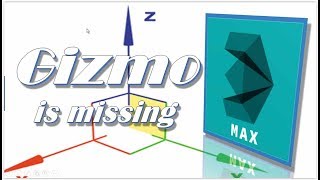 HD
HD HD
HD HD
HD HD
HD HD
HD HD
HD HD
HD![How to Fix your PC did not start correctly Windows 10 [2018 Tutorial]](https://i.ytimg.com/vi/lGd3JZoOrzQ/mqdefault.jpg) HD
HD HD
HD HD
HD HD
HD HD
HD HD
HD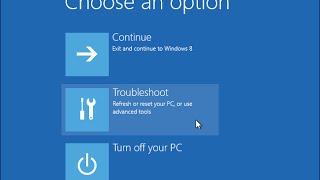 HD
HD HD
HD HD
HD HD
HD HD
HD HD
HD HD
HD![Boost your CPU Speed to get Fast Computer [No Software]](https://i.ytimg.com/vi/X0CE4GG_J_Q/mqdefault.jpg) HD
HD HD
HD HD
HD![How To Repair Windows 7 And Fix Corrupt Files Without CD/DVD [Tutorial]](https://i.ytimg.com/vi/MA79gow7IP4/mqdefault.jpg) HD
HD HD
HD HD
HD HD
HD

 HD
HD HD
HD