How to Fix your PC did not start correctly Windows 10 [2018 Tutorial] HD
Automatic Repair, Your PC did not start correctly? What should you do your PC did not start correctly? How to fix your PC did not start correctly error message, Automatic Repair error? 1. Rebuild BCD | Boot Configuration Data Insert the Windows bootable drive and boot from it. Select your language preferences, and click Next. After selecting language, press Shift + F10 to open command prompt. Type bootrec /fixmbr and press Enter. Type bootrec /fixboot and press Enter. Type bootrec /rebuildbcd and press Enter. 2. startup repair. 3. restore system. Want to know more ways about Windows startup repair problems, you can read this post:https://www.minitool.com/data-recovery/fix-pc-not-start-correctly.html
![How to Fix your PC did not start correctly Windows 10 [2018 Tutorial]](https://i.ytimg.com/vi/lGd3JZoOrzQ/mqdefault.jpg) HD
HD HD
HD HD
HD HD
HD HD
HD HD
HD HD
HD HD
HD HD
HD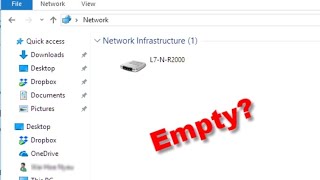 HD
HD HD
HD HD
HD HD
HD HD
HD HD
HD HD
HD![How to Fix HDMI Not Working on Laptop Windows 10? [5 Methods]](https://i.ytimg.com/vi/kXTRIDvI8MU/mqdefault.jpg) HD
HD HD
HD HD
HD HD
HD HD
HD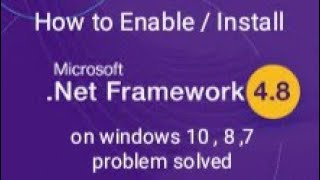 HD
HD HD
HD HD
HD![DX11 feature level 10.0 is required to run the engine fortnite [How to Fix] Windows 10 \ 8 \ 7](https://i.ytimg.com/vi/f8t8WJ5rM_k/mqdefault.jpg) HD
HD HD
HD HD
HD HD
HD HD
HD![Fix Asus Wi-Fi Not Working in Windows 10/8/7 [2020]](https://i.ytimg.com/vi/L4uAsC3txuk/mqdefault.jpg) HD
HD![Fix Lenovo Wi-Fi Not Working in Windows 10/8/7 [2019]](https://i.ytimg.com/vi/vu7Xfvtfl7E/mqdefault.jpg) HD
HD HD
HD