How To Fix MSVCP140.DLL Is Missing Error On Windows 10/8/7 HD
Download MSVCP140.DLL missing file here: https://windows10freeapps.com/how-to-fix-msvcp140-dll-is-missing-error-on-windows-10-8-7/ This tutorial will apply for laptops, computers, desktops, and tablets running Windows 10/8.1/8/7. Issues addressed in this tutorial: - The program can’t start because MSVCP140.dll is missing from your computer. Try reinstalling the program to fix this problem. - The code execution cannot proceed because MSVCP140.dll was not found. Reinstalling the application may fix this problem. - There was a problem starting msvcp140.dll. - Error loading msvcp140.dll. - Msvcp140.dll is either not designed to run on Windows or it contains an error. ---------------------- See more: VCRUNTIME140.DLL Is missing: https://youtu.be/WrEkU4Oa4jQ MSVCR110.dll is missing: https://youtu.be/oY9jlgUZvb4 api-ms-win-crt-runtime-l1-1-0.dll is missing: https://youtu.be/YSASujMUCCQ VCOMP110.DLL Is missing:
 HD
HD HD
HD HD
HD HD
HD HD
HD HD
HD HD
HD HD
HD HD
HD HD
HD HD
HD HD
HD HD
HD![How To Fix Graphics Card Not Detected In Windows 10/8/7/11 - [2022]](https://i.ytimg.com/vi/0Fz5QhYyj7c/mqdefault.jpg) HD
HD HD
HD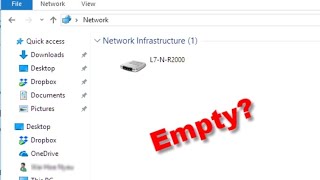 HD
HD HD
HD HD
HD HD
HD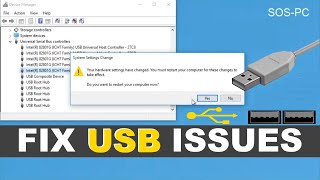 HD
HD HD
HD HD
HD HD
HD HD
HD HD
HD HD
HD HD
HD HD
HD![How to Fix USB Drive No Media Problem? [5 Solutions]](https://i.ytimg.com/vi/xesoWmSSDDo/mqdefault.jpg) HD
HD HD
HD HD
HD HD
HD