Windows Detected a Hard Disk Problem HD
What Causes this Error to Happened ? There can be many reasons that can lead to the appearance of the “Windows detected a hard disk problem” error. The following are a few of the common ones. • Hard disk issues like formation of bad sectors and hard drive corruption can all cause this error to happen. • Virus infections are among the major reasons for the cause of this error message as it can damage the files stored on the hard drive. • Issues with the system files like improper uninstallation of programs, sudden system shut down and accidental deletion of system files can all result in the displaying of this error. • Human errors can also be behind the generation of this error as well. For instance, installing faulty plug-ins, altering the properties of system files or modifying the settings of the windows registry are all actions that can cause this error to occur. Solution to Fix "Windows Detected a Hard Disk Problem" The following are two solutions that you can try to fix “Windows detected a hard disk problem” error. Solution 1: Utilize System File Checker Most common users don’t know that there are some tools offered by Windows for fixing errors. A number of serious-looking issues can be easily resolved by utilizing this easy-to-use tool. While users don’t know which system file is important and if it has been corrupted, the System File Checker can find it out in an instant. Open the search box by clicking the Start button and then type cmd in it. Choose the option, “Run as administrator” after right-clicking on it. Click Enter after typing sfc /scannow in the command prompt
Похожие видео
Показать еще
 HD
HD HD
HD
 HD
HD HD
HD HD
HD HD
HD HD
HD HD
HD![[Fix] Windows created a temporary paging file.. Windows 10, 8, 7](https://i.ytimg.com/vi/xO3j9qjn0W4/mqdefault.jpg) HD
HD HD
HD HD
HD HD
HD HD
HD HD
HD HD
HD HD
HD HD
HD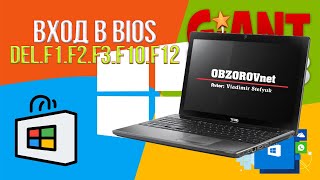 HD
HD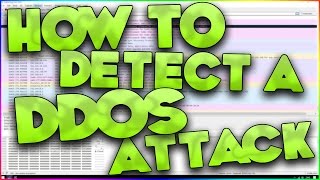 HD
HD HD
HD HD
HD HD
HD HD
HD HD
HD HD
HD HD
HD HD
HD HD
HD HD
HD HD
HD HD
HD