How to Run any Browser Oracle FORMS 10g On Internet Explorer | Ten Minute Code HD
Below Code Install 1- install jini C:DevSuiteHome_2jinitjinit.exe (jinit.exe is install but not need because jpi format run it ) =================Internet Explorer===================== http://www.oracle.com/technetwork/java/javase/downloads/java-archive-downloads-javase6-419409.html Previously Install Internet Explorer 11 java version jre-6u45-windows-i586.exe Flow 5 Steps Edited : = DevSuiteHome_2formsserverFORMSWEB.CFG 1 # System parameter: default base HTML file baseHTML=base.htm (change to) baseHTML=basejpi.htm 2 # System parameter: base HTML file for use with JInitiator client baseHTMLjinitiator=basejini.htm (change to) baseHTMLjinitiator=basejpi.htm 3 # System parameter: base HTML file for use with Sun’s Java Plug-In baseHTMLjpi=basejpi.htm 4# jpi_download_page=http://java.sun.com/products/archive/j2se/1.4.2_06/index.html (change to) jpi_download_page=http://java.sun.com/products/archive/j2se/1.4.2_45/index.html 5# jpi_mimetype=application/x-java-applet;jpi-version=1.4.2_06 (change to) jpi_mimetype=application/x-java-applet;jpi-version=1.6.0_45 Any Browser Same Change ------1------ Set plugins ------2----- Set Browser ::::remember:::: # before Sign means this line not work without # means this line work
Похожие видео
Показать еще
 HD
HD HD
HD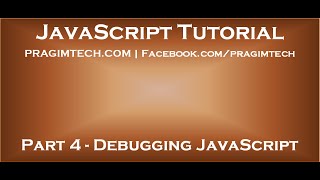 HD
HD![([- How To Edit, Save & Upload Videos To Youtube -])](https://i.ytimg.com/vi/m0n6MJ16Or0/mqdefault.jpg)

 HD
HD


 HD
HD
 HD
HD HD
HD
 HD
HD
 HD
HD HD
HD HD
HD
 HD
HD
 HD
HD
 HD
HD HD
HD

 HD
HD HD
HD
