Upload data to Azure Blob using SSIS HD
In this video (Upload data to Azure Blob from On-Premises File System) we are going to learn how to download and install SSIS feature for Azure and then how to upload files from On-Premises File System to Microsoft Azure Blob. We will create a Blob inside an storage account using Azure portal. Later we will create a folder MyData inside Blob using Microsoft Azure Storage Explorer. Then we will create the SSIS package to upload data to Azure Blob from On-Premises File System. This is our another tutorial video on Azure topic. In coming days you will see more videos from our side on MSBI stack and on SQL Server. Happy Learning. If you have any questions or suggestions please comment on the video or write to me at “aqil33@gmail.com”
 HD
HD HD
HD HD
HD HD
HD HD
HD HD
HD HD
HD HD
HD HD
HD HD
HD HD
HD HD
HD HD
HD HD
HD HD
HD HD
HD HD
HD HD
HD HD
HD HD
HD HD
HD HD
HD HD
HD HD
HD HD
HD HD
HD HD
HD HD
HD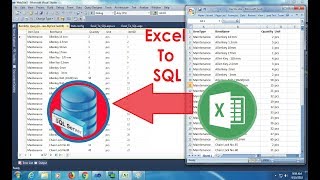 HD
HD HD
HD HD
HD HD
HD