How to FIX - Missing Memory / Unallocated Space on HDD USB SSD Drive HD
➨ How to fix missing memory / unallocated memory space on HDD SSD and USB drive on any Windows PC/Laptop. Command are on video and here: Search in Start and run - cmd or command prompt In CMD write DISKPART after that will open new command window - DISKPART In DISKPART write: list disk select disk number of your disk clean create partition primary select partition number of your partition active After this you need to format your USB, HDD or SSD Drive. If have some problem write me a comment if i know i will help you :) ➨Thanks for watching and Click here to Subscribe :) https://www.youtube.com/user/MonikaaCat
 HD
HD HD
HD HD
HD![How To Fix GTA Vice City mss32.dll Missing Error [LATEST] [2018]](https://i.ytimg.com/vi/XxtLbU6L8ew/mqdefault.jpg) HD
HD HD
HD![How to Fix USB Drive No Media Problem? [5 Solutions]](https://i.ytimg.com/vi/xesoWmSSDDo/mqdefault.jpg) HD
HD HD
HD HD
HD HD
HD HD
HD HD
HD HD
HD HD
HD HD
HD HD
HD HD
HD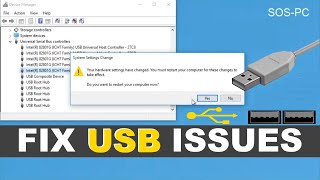 HD
HD![How to fix or change Beats EP headphones broken cable [DIY]](https://i.ytimg.com/vi/4HZP_4FaUVg/mqdefault.jpg) HD
HD HD
HD HD
HD![[Easy Fix] Windows XP not recognizing External HDD || USB device not Supported in TV [Solution]](https://i.ytimg.com/vi/nFpS_ywHI70/mqdefault.jpg) HD
HD HD
HD HD
HD HD
HD HD
HD![Windows 10 October 2018 Update [1809]: How To Upgrade and More Tips](https://i.ytimg.com/vi/4hj2QI4o_hk/mqdefault.jpg) HD
HD HD
HD HD
HD HD
HD HD
HD HD
HD HD
HD