Windows 10 October 2018 Update [1809]: How To Upgrade and More Tips HD
֎ ► How to Speed Up Your Windows 10 Performance: http://bit.ly/32w7COX ► How To Fix Slow Startup on Windows 10: http://bit.ly/2K61vur ► How to Clear all Cache in Windows 10: http://bit.ly/34HtrwD ► How to Clone Your Windows OS from HDD/SSD to M.2 SSD for Free: http://bit.ly/2rlH99U ► How to Clone a Hard Drive or SSD in Windows 10 for Free: http://bit.ly/2NWwtGl ► How to Resize and Compress Several Images at Once in Windows 10 for FREE: http://bit.ly/36PHYbq ► How To Fix 100% Disk Usage in Windows 10: http://bit.ly/2qGpOIo Stellar Data Recovery – A Leading Data Recovery Software (Watch Full Review: https://goo.gl/2TzW1L) 10% Discount Coupon (Limited): 4A9E9B4451 ► Data Recovery Windows Standard: https://goo.gl/jKh2dp ► Data Recovery Windows Professional: https://goo.gl/HTWZ7j ► Data Recovery Windows Technician: https://goo.gl/aVq54b ► Photo Recovery Windows Standard: https://goo.gl/smqir6 ► Data Recovery Mac Professional: https://goo.gl/n6a56r ֎ Top VPN Services - CyberGhost VPN https://goo.gl/yD9cb1 - NordVPN https://goo.gl/8Uuhft - Express VPN https://goo.gl/oaWpU7 ֎ MY Top Cool Tech Deals - Smart Wireless Charging Mouse Pad https://goo.gl/8gG1cM - i10 TWS Bluetooth 5.0 Wireless Earbuds https://goo.gl/a9rptg - Wireless Charger https://goo.gl/Pmf4Nk - Android Alfawise A5X TV Box https://goo.gl/XSMDFr - Flash Sales https://goo.gl/tKg8eV In this tutorial I demonstrate two ways to upgrade to Windows 10 October 2018 update Build 1809. I also show how to roll back this upgrade and go back to previous version if need be. #Windows10 #1809 #October2018Update LINKS Subscribe to EasyTechs: https://goo.gl/dDSBNL Windows 10 Media Creation Tool: https://www.microsoft.com/fi-fi/software-download/windows10 How to Upgrade from Windows 7 or 8.1 to Latest Windows 10: https://www.youtube.com/watch?v=5dPddUZ8B5M If you would like to support us at EasyTechs, please feel free to donate to our patreon page on this link: https://www.patreon.com/easytechs Your donations are very much appreciated and would go a long way in growing the channel. Equipment I Use For Making Videos Canon EOS 70D : https://goo.gl/Wd6W9d Rode VMGO Video Mic GO Lightweight On-Camera Microphone Super-Cardioid: https://goo.gl/onGmCp Canon EF-S 24mm f/2.8 STM Lens: https://goo.gl/8y6Bk7 Canon EF 50mm f/1.8 STM Lens: https://goo.gl/ZtxZSg SLIK U-8000 Photo/Video Mid-Size Tripod: https://goo.gl/CjPKTU
![Windows 10 October 2018 Update [1809]: How To Upgrade and More Tips](https://i.ytimg.com/vi/4hj2QI4o_hk/mqdefault.jpg) HD
HD HD
HD HD
HD HD
HD HD
HD HD
HD HD
HD HD
HD HD
HD HD
HD HD
HD HD
HD HD
HD HD
HD HD
HD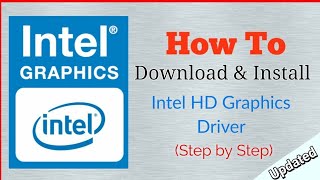 HD
HD HD
HD HD
HD HD
HD HD
HD HD
HD HD
HD HD
HD HD
HD HD
HD HD
HD HD
HD HD
HD HD
HD HD
HD HD
HD HD
HD