How To Pin This PC To The Taskbar In Windows 10 HD
In Windows 10, File Explore opens to a virtual location called ‘Quick Access’. You can make it open This PC instead of Quick Access if you want. Unfortunately, that’s about all the customization you can do. File Explorer is limited to opening either one of these two locations. If you pin File Explorer to the Task Bar, clicking it will simply bring the recent File Explorer window in focus. If you like File Explorer opening Quick Access, but also need to open This PC often, it’s better to pin This PC to the Taskbar. Unfortunately, it’s not very easy to do this. Here are two simple ways to pin This PC to the taskbar. text ( shortcut location path) ---- Explorer.exe shell:::{20D04FE0-3AEA-1069-A2D8-08002B30309D} text (new icons)----- %windir%System32imageres.dll more videos How to Speed Up Windows 10 With One Easy Performance Tweak https://youtu.be/w03fRSNRNoE How to Show / Hide Drive Letters in Windows Explorer https://youtu.be/2MXK2YnbtCs Remove Mixed Reality Portal App in Windows 10 https://youtu.be/bumgx71L-0w Disable Hardware Requirement Checks in Mixed Reality Portal !! Windows 10 https://youtu.be/FzQHzK1mIm8 How to Disable Windows Game Recording in Windows 10 https://youtu.be/VwbeL0J0EOI Remove Hardware Requirement in Xbox Game Dvr !! Windows 10 https://youtu.be/jsTXNZ3-hA4 How to Download Windows 10 Insider Builds faster https://youtu.be/FEFnqnlYy3E Install Android Oreo Pixel Launcher on Any Android Phone without Root https://youtu.be/0vuElUScdkc How to Change Drive Letters in Windows 10 https://youtu.be/X24bFuKyJ-M How To Hide The App List From The Start Menu In Windows 10 https://youtu.be/vj22DcXBHdo How to use EFS encryption to encrypt individual files and folders on Windows 10 https://youtu.be/4Q0enp71HFE How to disable SmartScreen Filter in Microsoft Edge https://youtu.be/qOnie3iDaq0 How to Change Network Name in Windows 10 https://youtu.be/XPfUC0FPjAU How to Use “Network Reset” Feature to Fix Common Internet Connection Issues https://youtu.be/1Wbvd_JcLQc How to optimize the space on the taskbar on Windows 10 https://youtu.be/eQPAeUNSs-8 How to customize your Actions Center shortcuts on Windows 10 https://youtu.be/zAQXuNJrc-8 How to Control Volume for all your open programs in Windows 10 https://youtu.be/f5tyyZQA3Wc How to Create a Windows Update Shortcut in Windows 10 https://youtu.be/1vLGXE0Xmsw How to Make Windows 10 Super Silent https://youtu.be/wDjjheZ-o3c How to Add App Mode to Context Menu to Toggle Light or Dark Theme in Windows 10 https://youtu.be/VsBenDDQlhM How to Prevent a Windows 10 PC From Going to Sleep https://youtu.be/OQPXMUaDeP4 Pattern Lock for Windows 10 PC https://youtu.be/3dK4jZajfj0 How to Enable or Disable Remote Desktop Connections in Windows 10 PC https://youtu.be/_fRfFhjcY2s How to disable system visual effects to boost performance on Windows 10 https://youtu.be/so8xLuTmQe8 How to Turn Off Windows Defender Enhanced Notifications in Windows 10 https://youtu.be/jrItdEX
Похожие видео
Показать еще
 HD
HD HD
HD HD
HD HD
HD HD
HD![How to Dual Boot Ubuntu 20.04 LTS and Windows 10 [ 2020 ]](https://i.ytimg.com/vi/-iSAyiicyQY/mqdefault.jpg) HD
HD![How to Dual Boot Ubuntu 20.04 LTS and Windows 10 [ 2020 ] | UEFI - GPT Method](https://i.ytimg.com/vi/aKKdiqVHNqw/mqdefault.jpg) HD
HD HD
HD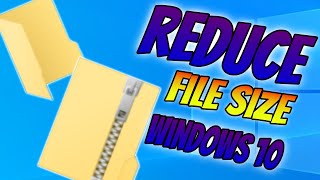 HD
HD HD
HD HD
HD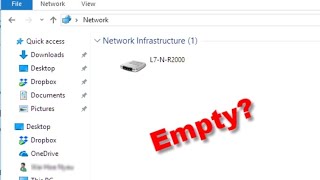 HD
HD HD
HD HD
HD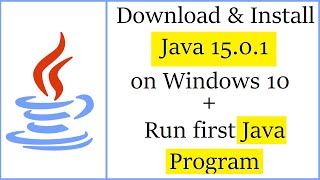 HD
HD HD
HD![How to Fix your PC did not start correctly Windows 10 [2018 Tutorial]](https://i.ytimg.com/vi/lGd3JZoOrzQ/mqdefault.jpg) HD
HD HD
HD HD
HD HD
HD HD
HD HD
HD HD
HD HD
HD HD
HD
 HD
HD HD
HD HD
HD HD
HD HD
HD HD
HD