TP-LINK WN722N V 3.O/V2.0 [ kali ] enable AP mode + monitor mode + Packet injection HD
upcoming video : airgeddon on tp link wn722n v3 TP-LINK WN722N V 3.0 supports (driver release date : 10/9/2020) 1) monitor mode 2) packet injection 3) AP mode just need to install the latest driver & create a config file for AP mode . which is shown in the video.. plz subscribe and support if you liked this video & want to see related content. available at AMAZON & FLIPKART ( ₹ 749 ) Flipkart : https://inr.deals/oxYbr amazon : https://amzn.to/2EWZrWe ============================================================ commands (1) to download driver : git clone https://gitlab.com/kalilinux/packages/realtek-rtl8188eus-dkms.git (2) to install headers (headers should be installed before compiling the downloaded drivers) : apt-get install linux-headers-$(uname -r) (3) to install drivers : open the downloaded realtek-rtl8188eus-dkms folder , Right click and open terminal here and type below command. make && make install (4) to install necessary files for AP MODE apt install hostapd dnsmasq apache2 ( inside of hostapd.conf file ) interface=wlan0 driver=nl80211 ssid=cyberspacewifi hw_mode=g channel=7 macaddr_acl=0 ignore_broadcast_ssid=0 ============================================================ [] to start monitor mode : * wlan0 is the interface name check yours by typing airmon-ng airmon-ng start wlan0 [] to check packet injection : airmon-ng check kill airodump-ng wlan0 aireplay-ng --test wlan0 [] to start ap mode hostapd hostapd.conf ============================================================
![TP-LINK WN722N V 3.O/V2.0 [ kali ] enable AP mode + monitor mode + Packet injection](https://i.ytimg.com/vi/o0NKnBLHiG8/mqdefault.jpg) HD
HD HD
HD HD
HD HD
HD HD
HD HD
HD HD
HD HD
HD HD
HD HD
HD![[ bo2 / 1.16 ] TheRebugHacker Zombie Rtm Tool v2 CEX & DEX with Anti-Ban !](https://i.ytimg.com/vi/-bGl-5HNJdc/mqdefault.jpg) HD
HD HD
HD HD
HD HD
HD HD
HD HD
HD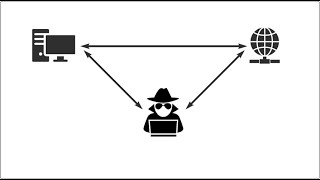 HD
HD HD
HD HD
HD
 HD
HD HD
HD HD
HD HD
HD HD
HD HD
HD HD
HD HD
HD HD
HD HD
HD