Smart Bro LTE Modem: How to Setup using the Wizard HD
1. Open the browser 2. Type the IP address provided on the product manual (e.g. 192.168.1.1), then press the Enter button 3. Click Disconnect and Log in 4. Click Settings 5. Follow the Quick Setup guidelines 6. Click Next 7. Click Next again 8. Choose a Connection mode [Auto] Device automatically connects to the Internet [Manual] User controls when the device should connect to the Internet 9. Click Next 10. It is optional to change SSID to personalize device name 11. Click Next 12. Select WPA/WPA2-PSK for authentication mode 13. Type desired password 14. Click Next 15. Click the Finish button
Похожие видео
Показать еще
 HD
HD HD
HD HD
HD HD
HD HD
HD HD
HD![How to Setup a new iPad - [2019]](https://i.ytimg.com/vi/sX6YgOW3fPc/mqdefault.jpg) HD
HD HD
HD HD
HD HD
HD HD
HD HD
HD HD
HD HD
HD HD
HD HD
HD HD
HD HD
HD HD
HD HD
HD HD
HD HD
HD HD
HD HD
HD HD
HD![How to setup IPTV with Kodi [Bestbuyiptv]](https://i.ytimg.com/vi/YdcntOQscSw/mqdefault.jpg) HD
HD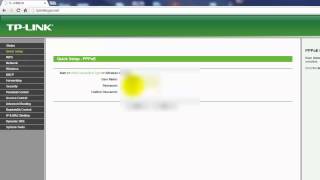 HD
HD HD
HD HD
HD HD
HD HD
HD HD
HD