Excel VBA Tutorial for BEGINNERS | Excel Macro HD
In this Excel VBA for Beginners, you will learn the basics of Visual Basic (VB) Programming for Excel. This complete video tutorial helps you to start your Excel VBA journey & become an Excel VBA Expert in just 90 minutes We Covered the following topics: 0:00 Introduction to Excel VBA 00:56 Why Learn Macro? 04:56 Activate Developer Tab in Excel 06:53 Saving a Macro-Enabled Workbook (XLSM) 09:42 Macros Security Settings 11:53 How to Activate Developer Tab in Excel 12:49 Head and Tails of Macros 16:45 How to Create a Button in Excel VBA 18:30 How to Record Macros 26:24 How to use Panels of Visual Basic Window 29:30 Difference Between Personal Macro Workbook vs. This Workbook 34:35 Popular Ways to Run Macro 37:13 Using Google to Locate useful VBA Code Part-1 44:41 How to Customize Macro Code 49:13 Using Google to Locate useful VBA Code Part-2 55:28 Object, Properties, Method in Excel VBA 59:49 Code Color and Activating Edit Toolbar 01:01:56 How to Activate the Tool Bar in Macro 01:04:27 Code Writing Shortcuts in Macro 01:06:15 How to Test Code in Macro 01:09:15 Immediate Window in Excel VBA 01:12:13 Range Selection - Method 1 in Excel VBA 01:16:55 Range Selection - Method 2 & 3 in Excel VBA 01:20:11 Advantage of Range Selection in Excel VBA 01:25:53 Range Selection (Rows and Columns) Method 4 in VBA 01:26:48 Assigning Values to Selected Range of Cells in Excel VBA 01:31:09 Multiple Range Selection in Excel VBA 01:35:33 Range Selection Ways in Macro Checkout Full Advanced Excel VBA Course Library: https://bit.ly/3tEdlRK Excel VBA Tutorial for Beginners | VBA Macros in Excel #Excel #ExcelVBA #VBATutorials Excel VBA Loops - https://youtu.be/g8zo5sOihPc Keep Yourself Updated. Follow Us Now!!! Like us on https://www.facebook.com/yodalearning Tweet us at https://www.twitter.com/yodalearning Follow our boards at https://in.pinterest.com/yodalearning
Похожие видео
Показать еще
 HD
HD HD
HD HD
HD HD
HD

 HD
HD
 HD
HD
 HD
HD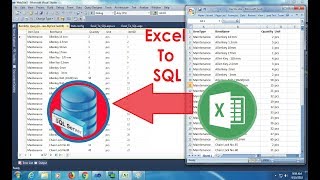 HD
HD![How to Pass Basic Excel Test For Employment: Excel Tutorial for Beginners [2019-2020 Edition]](https://i.ytimg.com/vi/zFpYJ4-zdCc/mqdefault.jpg) HD
HD HD
HD HD
HD HD
HD
 HD
HD HD
HD
 HD
HD HD
HD HD
HD HD
HD
 HD
HD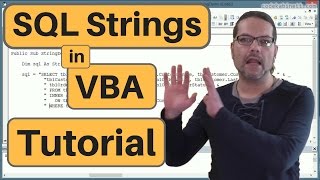 HD
HD![Website Tutorial For Beginners 2022 [Made Easy]](https://i.ytimg.com/vi/_AKvTnIPRZM/mqdefault.jpg) HD
HD HD
HD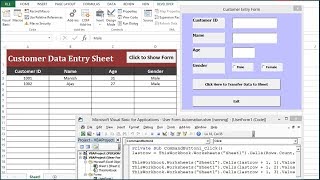 HD
HD HD
HD HD
HD