Most important function in Excel is the IF function - Excel IF Function Explained HD
#excelhacks #exceltricks #excelfunctions Subscribe to my channel at http://www.youtube.com/user/excelissimple?sub_confirmation=1 Excel IF function returns one value if a condition you specify evaluates to TRUE, and another value if that condition evaluates to FALSE. Syntax The IF function syntax has the following arguments: logical_test: Required. Any value or expression that can be evaluated to TRUE or FALSE. For example, A10=100 is a logical expression; if the value in cell A10 is equal to 100, the expression evaluates to TRUE. Otherwise, the expression evaluates to FALSE. This argument can use any comparison calculation operator. value_if_true Optional. The value that you want to be returned if the logical_test argument evaluates to TRUE. For example, if the value of this argument is the text string "Within budget" and the logical_test argument evaluates to TRUE, the IF function returns the text "Within budget." If logical_test evaluates to TRUE and the value_if_true argument is omitted; that is, there is only a comma following the logical_test argument, the IF function returns 0 . To display the word TRUE, use the logical value TRUE for the value_if_true argument. value_if_false Optional. The value that you want to be returned if the logical_test argument evaluates to FALSE. For example, if the value of this argument is the text string "Over budget" and the logical_test argument evaluates to FALSE, the IF function returns the text "Over budget." If logical_test evaluates to FALSE and the value_if_false argument is omitted; that is, there is no comma following the value_if_true argument, the IF function returns the logical value FALSE. If logical_test evaluates to FALSE and the value of the value_if_false argument is blank; that is, there is only a comma following the value_if_true argument, the IF function returns the value 0. Source: https://support.office.com/en-in/article/IF-function-a918d97a-251e-4af5-bd15-09b12b8742bb Welcome to Excel is Simple. A place where excel is taught in the dumbest possible way. You will find every type of excel tutorial; excel 2013 tutorial for beginners, excel 2010 tutorial for beginners, excel formulas and functions, excel pivot table tutorial, excel vlookup. Aptly this is one place which has all excel tutorial for beginners. Subscribe to my channel at http://www.youtube.com/user/excelissimple?sub_confirmation=1 Want some focused playlists. Click here and lean back: The IF formula explained: https://www.youtube.com/playlist?list=PLRJY-_DDvSgK7khaQJLqhry-PELQ0hLTe All excel formulas in one place: https://www.youtube.com/playlist?list=PLRJY-_DDvSgKsM7G8qQEAa3oWLDCUn401 Excel basics if you have just started: https://www.youtube.com/playlist?list=PLRJY-_DDvSgLUOnfRBwVQYZVVzOxaVz76 Stay connected at: Blog: http://excelissimple.blogspot.com/ Wonder How to: http://creator.wonderhowto.com/akhilkakroo/ Instructables: http://www.instructables.com/id/Excel-Teacher/ Twitter: https://twitter.com/ak
 HD
HD HD
HD HD
HD![VLOOKUP with TRUE and IF Function [Calculate Commissions ]](https://i.ytimg.com/vi/D-8ZnWCQtYU/mqdefault.jpg) HD
HD
 HD
HD HD
HD HD
HD HD
HD HD
HD HD
HD HD
HD HD
HD HD
HD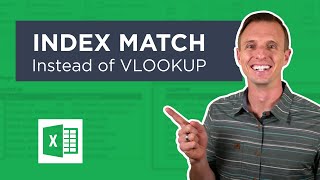 HD
HD HD
HD HD
HD HD
HD HD
HD HD
HD HD
HD HD
HD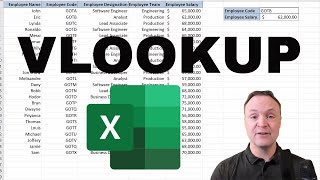 HD
HD HD
HD HD
HD HD
HD HD
HD HD
HD HD
HD HD
HD HD
HD HD
HD