Embed hubspot form on a web page - Squarespace HD
All We design tutorials : http://bizanosa.com/abc Web Hosting : http://bizanosa.com/hosting In this video you will embed a Hubspot form on a squarespace web page Hi and welcome to this video. In this video I want to show you how you can embed a form from hubspot into your Squarespace website. So you will embed a form from Hubspot into your Squarespace We page. So to do that, log into your Hubspot first because we want to get the embed code. I am already in the marketing section of Hubspot. If you are not here, maybe you are in sales, just come here and click on Marketing. And then once you’re here under Marketing we need to go and get the embed form for our form. So I will come here under contacts and then I will go into forms because I want to get the embed code for my form, the form that I am going to be embedding on Squarespace. Once you get here, find the form that you want to embed. And then just go over it and choose view embed code. The one that I want to embed is this form, so Ill choose View Embed code so that I can see the Javascript code that I will put on Squarespace . Then I’ll just come here click on it, copy the code. Once you copy the code, come back to your squarespace. I want to add the form on this page. So I just click edit , just hover and then click edit. I want to add an element, and the element that I want to add that will enable me to embed code is the code element. So if I come here under plus I will just click on it and I will scroll down to more. Scroll down until you reach this more section and then click on code. And then copy the code in there and apply. Of course I want it to be up here .So what I will do is , I will come down here, until I see this hand, and that says I can move it. I will come up here until I see the black line , I will drop it in there . And just like that, My form from Hubspot is embedded. Of course I can’t preview it here but if I go to the main page after saving this, I will be able to see the form. So let me drag this window in here, you can’t see it. If I bring this window, you can see this is the page without the form .If I reload, our form should be in here. And there you go, there is your form. So that is how to embed a form from Hubspot onto your Squarespace page. You’ll just go get the code from Hubspot .First off all you have to go into your Marketing section .If you are not in the Marketing section, you will come here change into Marketing , then you come into contacts, go to Forms . The form that you want to embed, get the code .And that is how you do it. Until next time, see you next time.
 HD
HD HD
HD HD
HD HD
HD HD
HD
 HD
HD HD
HD HD
HD HD
HD HD
HD HD
HD HD
HD HD
HD HD
HD
 HD
HD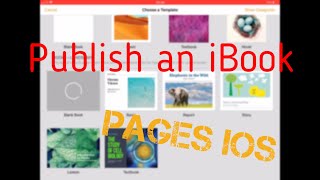 HD
HD![How to Create Multi User Login Form in PHP using MySQL Database? [With Source Code]](https://i.ytimg.com/vi/Fu9ugKmxrzo/mqdefault.jpg) HD
HD HD
HD HD
HD HD
HD HD
HD HD
HD HD
HD HD
HD HD
HD HD
HD HD
HD HD
HD HD
HD