3 ways to type chemical reaction, chemical equation, reaction arrows in Word (2007 & above) [2018] HD
Quickest way to type chemical reaction, chemical equation, reaction arrows in Word (2007 & above). Shortcut for typing chemical equation reaction in word. Writing chemical equation | Chemical reaction in Word 2007|2010|2013|2016|Office 365: There are 3 ways (Ink Equation) to write chemical equation in word, chemistry symbol in word, reaction arrows in word. Video describes quickest way to type chemical equation | chemical reaction in word 2007|2010|2013|2016|Office 365. How to write chemical equation or how to type chemical equation | type reaction arrows in word (type reversible arrows | reversible reaction in word, type equilibrium arrows | equilibrium reaction arrows in word, write text above arrow) by using 3 ways are described in this video. GUI method (Insert equation), Ink equation and Math auto correct. -----------------------------Link for other important video for writing thesis dissertation , research paper are ---------------------- Most people will say that you need to learn LaTeX to make good thesis however I completely disagree with that statement. Now a days MS Word has almost all the features and infact more than what LaTeX provides. Moreover you need to learn LaTeX which is time consuming task if you are new to it. These video will definitely help you to write Thesis in most efficient way and in least time. My friend didn’t listen to me and had to pay price in terms of time and effort required for regular editing which could have been done automatically in word like changing figures no/referred figure, bibliography, typing equation, making table of content and all others things that could be automated. This video technique will help you not only now but in your future carrier and I bet you will save lot of time (days) by doing things intelligently. They don’t have official LaTeX suport, but you can do almost 99% of what LaTeX can do and much more that LaTeX cannot do 1.) LaTeX has heading (h1, h2, ….) this you can do in word and they too have heading and can be customized. See https://youtu.be/oKTu5uYW7zc 2.) Numbering figures, table and equations with automatic numbering and further auto updation like LaTeX see https://youtu.be/eMNHV5xrJJY 3.) Typing Equation in MS Word (Complete comprehensive video see https://youtu.be/kxTD8SszDgE and in short https://youtu.be/QUqBccr9YL8) a) Accents in word (see https://youtu.be/3_h7ukThU_4) b) Subscript and super script (see https://youtu.be/SdzgM9GacCY) c) Greek symbols (see https://youtu.be/gU9PIhmx7kM) Overall report/paper writing similar to LaTeX (in terms of easy, fast and simple) see Automated formatting in Ms Word document for Journals, Papers, Magazine etc 4.) Top 5 Genereally used shortcut for MS Word. This shortcut will definately be usefull in various stages of research paper , thesis, dissertation writing see https://youtu.be/qBnn8eG5K gg 5.) Overall formatting of research paper , thesis and dissertation (see https://youtu.be/KphPRpC9Ipw) For interesting blogs
Похожие видео
Показать еще
![3 ways to type chemical reaction, chemical equation, reaction arrows in Word (2007 & above) [2018]](https://i.ytimg.com/vi/IXML84P3P-c/mqdefault.jpg) HD
HD HD
HD HD
HD HD
HD HD
HD HD
HD HD
HD HD
HD HD
HD HD
HD HD
HD
 HD
HD HD
HD HD
HD HD
HD HD
HD HD
HD HD
HD HD
HD
 HD
HD HD
HD
 HD
HD HD
HD HD
HD HD
HD HD
HD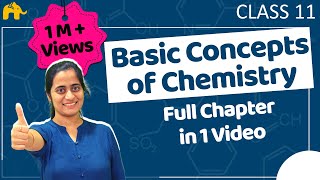 HD
HD HD
HD