Hmm… can’t open .exe files in Windows 7 (100% solved… !!) HD
Hmm… can’t open .exe files in Windows 7 (100% solved….!!). To solve this problem follow these steps: Search for “Regedit” and open the registry as administrator. Open the HKEY_CLASSES_ROOT folder – locate .exe and with this .exe selected right click on default – modify – change value to exefile Now locate the exefile folder. With this exefile selected modify the value in (Default) as “%1”%* (6 characters). And now open the exefile folder and then open shell and with the “open” folder selected modify the value in (Default) as “%1”%* Now restart your computer and your problem should be fixed. Please tell us your experience and reviews. We will happy always to help you.. Thanks for watching this video by itech tips…!!
Похожие видео
Показать еще
 HD
HD HD
HD HD
HD
 HD
HD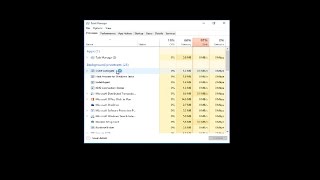 HD
HD HD
HD HD
HD HD
HD
 HD
HD HD
HD HD
HD HD
HD HD
HD HD
HD HD
HD HD
HD![Hướng dẫn cài Windows 7, 8/8.1, 10 từ ổ cứng cực kỳ đơn giản [2016]](https://i.ytimg.com/vi/EJ0DZ8y3yFc/mqdefault.jpg) HD
HD HD
HD![How to Fix High 100% CPU RAM Disk Usage in Windows 7 [Tutorial]](https://i.ytimg.com/vi/A1hymb6m5Y0/mqdefault.jpg) HD
HD
 HD
HD HD
HD![Windows Error Recovery FIX - Windows Failed To Start In Windows 7 [Tutorial]](https://i.ytimg.com/vi/-vil0fONlPk/mqdefault.jpg) HD
HD HD
HD HD
HD
 HD
HD![How To Repair Windows 7 And Fix Corrupt Files Without CD/DVD [Tutorial]](https://i.ytimg.com/vi/MA79gow7IP4/mqdefault.jpg) HD
HD
 HD
HD