How to Uninstall Programs On windows 7
In this short video tutorial, you will learn how to uninstall a program from your windows 7 PC. You can uninstall a program from your computer if you no longer use it or if you want to free up space on your hard disk. To uninstall or change a program 1. Open Programs and Features by clicking the Start button , clicking Control Panel, clicking Programs, and then clicking Programs and Features. 2. Select a program, and then click Uninstall. You can only uninstall the programs you have installed. Programs that came with the operating system cannot be uninstalled. They can however be disabled from the control panel. If you want to remove a program you installed, or got installed automatically, and can’t find it in the programs list on the control panel, check in the C:Program Files folder some programs also include an uninstall program that you can use to uninstall. uninstall programs windows 7
Похожие видео
Показать еще


 HD
HD
 HD
HD HD
HD HD
HD HD
HD HD
HD HD
HD HD
HD HD
HD HD
HD HD
HD HD
HD HD
HD HD
HD HD
HD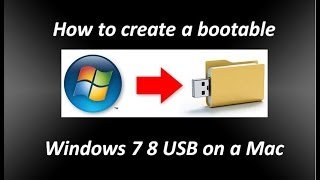 HD
HD HD
HD HD
HD HD
HD HD
HD HD
HD HD
HD HD
HD
 HD
HD
 HD
HD HD
HD HD
HD