How to create gamepanel on windows and agent fix HD
Assalam Walikum In this tutorial Im gonna show you how to make gamepanel on windows First of all download the Agent 32 bit or 64 bit depends on your windows Link 64 Bit:http://sourceforge.net/projects/hldstart/files/OpenGamePanel/Windows_Installers/OGP%20Agent%2064bit%20Setup.zip/download Link 32 Bit:http://sourceforge.net/projects/hldstart/files/OpenGamePanel/Windows_Installers/OGP%20Agent%20Setup.zip/download I have windows 10 64 bit So,i download the 64 bit Agent which is shown on desktop Now Extract it and Install it Im pausing the video till it complete So the installation is almost complete And it is completed Now you have to create a Administrator user named cyg_server So follow me Open cmd in administrator privileges Type these commands net user cyg_server yourpassword /add net localgroup Administrators cyg_server /add So the user is created now go back to setup and press enter Type the cyg_server password Now set the encryption key and dont lose it Now press enter Now type Accept Now press enter Now type the mirror number Now install the filezilla server ,it will only ask at 64 bit agent Dont start the filezilla server Close it Now press enter again and again So the agent is installed Now we will install web server Download Xampp Link:http://sourceforge.net/projects/xampp/files/XAMPP%20Windows/1.8.3/xampp-win32-1.8.3-5-VC11-installer.exe/download Ive downloaded it which is shown on dekstop Install it Now start apache and mysql Now test it Goto browser and type localhost Now click on any language Now goto security tab and follow me Setup your phpmyadmin password Check this box Now this password is save in C:xamppsecuritysecuritymysqlrootpasswd.txt Setup xampp files password Check this box Now this password is save in C:xamppsecuritysecurityxamppdirpasswd.txt Now Download the panel files Link:https://crazegamershosting.net/panelfiles.zip Ive downloaded it Extract it Now goto C:/xampp and delete htdocs folder Now create new htdocs folder And copy all these files in C:/xampp/htdocs folder Now browse to localhost Now we have to create a database Browse to localhost/phpmyadmin Now type the password which you have setup at security part Now goto Database Create a new database Now goto check privileges Create new user of anyname and set password Now goback to panel installation tab type the name of database which you have created Now type the name of username which you have created and its password Now type the login details but dont lose it Delete install.php from htdocs folder So the panel is install now add the server First goto C:/OGP64 or C:/OGP Run agent_start as administrator It means agent is already started Close it DOnt close it if you close the agent will stop and all the servers crashed Minimize it Now goback to browser and goto Administration In remote host type the local ip Follow me to check the local ip Open cmd Type ipconfig If you are making gamepanel on web hosting then type the public ip To check this goto whati
Похожие видео
Показать еще
 HD
HD HD
HD HD
HD HD
HD HD
HD HD
HD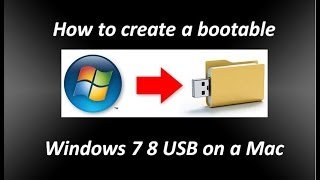 HD
HD HD
HD
 HD
HD
 HD
HD HD
HD HD
HD HD
HD HD
HD
 HD
HD HD
HD HD
HD HD
HD HD
HD HD
HD HD
HD HD
HD HD
HD HD
HD HD
HD HD
HD HD
HD HD
HD HD
HD