How To Share Screen On Zoom Tutorial HD
Screen share Zoom Meeting. Share screen on Zoom for Android. Screen Share your Android device. Share screen Zoom on Android. Share screen for Android. This tutorial is compatible with any Android device, so you can Share screen on Samsung devices, Share screen on Huawei devices, Share screen on Nokia devices, Share screen on LG devices. So if you wish to share screen on Zoom for Android follow this step by step tutorial. For you to share screen on android you will need to join a meeting and have permission from the host to share the screen. Please note that screen sharing requires at least Android 5. Now when you are in a meeting please tap on the screen. Now the menu from the bottom should appear. Tap on the Share button. From this list select Screen. Now you are starting to Share Screen on Zoom Meeting Now you will get a notification that sensitive data can be seen by others. Please note that this info is different depending on the manufacturer of the phone. Tap Start now. Screen Sharing has started. Now let’s see how this looks on zoom. Here is another person from the meeting and he sees my screen. The screen sharing has a lag how you can see but it works better than other software like this. But how do you close the screen sharing? On the bottom of the screen, you have an arrow. Tap on it Here you will get a menu with Stop Sharing. The sharing of the screen has stopped. Thank you and please subscribe and give us a like and a share. How to use Zoom on Android https://www.youtube.com/watch?v=O-yqjjjiDIo Zoom Tutorial For Beginners on Android https://www.youtube.com/watch?v=vbg32QI68ks How to share screen on Zoom on Android https://www.youtube.com/watch?v=SW112eQkka4 How to install Zoom on Android https://www.youtube.com/watch?v=HRT305gWn-0 How to join a meeting on Zoom for Android https://www.youtube.com/watch?v=1D5Hxaz9Po0 How to create an account on Zoom for Android https://www.youtube.com/watch?v=EnpWuNUE4ls How to create a new meeting on Zoom for Android https://www.youtube.com/watch?v=w1ZEhz1jZ5Q How to schedule a meeting in Zoom for Android https://www.youtube.com/watch?v=RBucfkIubuc You can watch other Zoom Android Tutorials here https://www.youtube.com/watch?v=HRT305gWn-0&list=PLZXB_RccsZsxUbq7vuLc4D5T-BtcQGlML _ Zoom tutorial for beginners https://www.youtube.com/watch?v=vbg32QI68ks Virtual background on Zoom fhttps://www.youtube.com/watch?v=waNDy2OFAdU Virtual Background on Zoom for Windows https://www.youtube.com/watch?v=knUvEAGshy8 Record a meeting on Zoom for Windows https://www.youtube.com/watch?v=Mxl5mH4QpLw /C1U9h/
Похожие видео
Показать еще
 HD
HD HD
HD HD
HD HD
HD HD
HD HD
HD HD
HD HD
HD HD
HD HD
HD HD
HD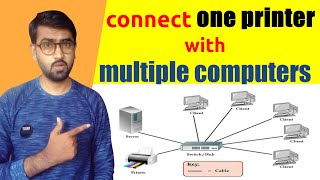 HD
HD HD
HD HD
HD HD
HD HD
HD HD
HD HD
HD HD
HD HD
HD HD
HD HD
HD HD
HD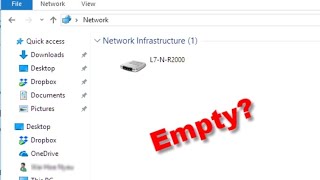 HD
HD HD
HD HD
HD HD
HD HD
HD HD
HD![How to Record in Pro Tools Tutorial [Mix Talk Monday]](https://i.ytimg.com/vi/R7ryMR3NKa4/mqdefault.jpg) HD
HD HD
HD HD
HD