How To Remove Ads From Your Personal Facebook Home Page
Hello everyone, my name is Gerald. This is my first Instructional Video posted on Youtube, So I hope this helps you receive an AD FREE Personal Facebook Home Page. Listed below is Step by step instruction on how to remove unwanted Ads from your FACEBOOK Page. Step 1 Download the Google Chrome Application to your Operating System. (Hint: Google: Google Chrome Download) http://support.google.com/chrome/bin/answer.py?hl=en&answer=95346 Step 2 Once installed on your Operating System, Go to the main page on Chrome and you will see (8) Headers located at the top of the page. The Headers will be as follows from left to right: CHROME~FILE~EDIT~VIEW~HISTORY~BOOKMARKS~WINDOW~HELP "Click" on "WINDOW" Step 3 Look for drop down Menu to appear and select & "Click" on "Extensions" Step 4 Under "Extensions" go to the bottom of the page & "Click" on "Get More Extensions" Step 5 You are now in the "Chrome Web Store" In the Search box input: Facebook Game Enhancer then "Click Enter" Step 6 The first application that should be listed at the top should be "Facebook Game Enhancer" to the right of the application "Click" on the Blue & White Box labeled " ADD TO CHROME " Step 7 (The Final Step) The application should now be downloaded and installed to your operating system. Go to your FACEBOOK Personal Page & the Ads should be removed from your page. (Note: It is likely that there may be one ad at the top of the page,,,,This is normal.) Hopefully, this video has been very beneficial to you and enjoy your Facebooking AD FREE :o} Please keep in mind that this is my 1st Instructional youtube video & it was made from memory without any notes, coming to you right off the top of my head. Lol :o} Take care everyone, GERALD P.S. Here are some other applications that you might find beneficial relating to FACEBOOK. ( ie. Facebook Cleaner1.2.3, Facebook Friends Checker1.0, FB Photo Zoom1.1109.26.1 )
Похожие видео
Показать еще

 HD
HD HD
HD HD
HD HD
HD HD
HD HD
HD
 HD
HD HD
HD HD
HD HD
HD HD
HD HD
HD HD
HD HD
HD HD
HD HD
HD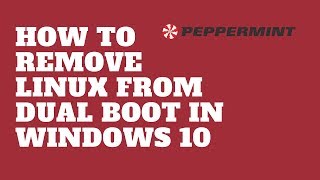 HD
HD
 HD
HD HD
HD HD
HD
 HD
HD HD
HD HD
HD HD
HD HD
HD HD
HD HD
HD HD
HD