How to Remove Virus from Windows 11 HD
So you have a computer virus or malware and you want to remove the virus from your PC? well I will show a virus removal guide to remove and virus, malware, adware or trojan from your windows computer system. 1. Run Windows Security/Windows defender Full Scan 2. Run Windows Defender Offline Scan If your having trouble booting to Windows desktop, run Kaspersky Rescue CD https://www.kaspersky.co.uk/downloads/thank-you/free-rescue-disk 3. Delete all temp files using Disk-clean-up tool 4. Reset All Browsers back to Default Settings 5. Delete ALL system restore points 6. Run Malwarebytes https://www.malwarebytes.com/mwb-download 7. Run ADWCleaner https://www.malwarebytes.com/adwcleaner 8. Run ESET FREE online scanner https://www.eset.com/uk/home/online-scanner/ 9. Still have pc infection? you will need to use more advanced methods to remove malware from computer or backup data and do a fresh install of Windows 11. Watch related playlists and videos ✅https://www.youtube.com/user/Britec09/playlists Connect with me on social: ✅ Follow on Twitter - http://twitter.com/Britec09 ✅ Follow on Facebook: http://facebook.com/BritecComputers View my Website: http://BritecComputers.co.uk Discord Access: https://discord.gg/YAuGm5j Support me with your Amazon purchases: UK https://amzn.to/3diZslY US https://amzn.to/2OwZWux Merch https://teespring.com/en-GB/stores/britec-store #Windows11 #MalwareRemoval #RemoveVirus
 HD
HD HD
HD HD
HD HD
HD HD
HD
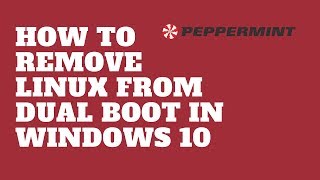 HD
HD HD
HD HD
HD HD
HD
 HD
HD HD
HD HD
HD HD
HD HD
HD HD
HD HD
HD HD
HD HD
HD HD
HD HD
HD HD
HD HD
HD HD
HD HD
HD
 HD
HD HD
HD HD
HD HD
HD HD
HD