Arduino Python Serial Comm.(Read,Write) and Python GUI with Tkinter (ctrl. LEDs on/off w/ Buttons) HD
Arduino Python Serial Communication(Read,Write) and Python GUI with Tkinter (Controlling LEDs on/off with Buttons ) - Using Python2.7.10, pySerial2.7 and Tkinter8.5 , finally using a py2exe to convert python(py) file to exe file. - How does it work 1. Program will read a Comport and Buadrate from a filename named 'config.txt' where in same path of Program (python_serial_led.py(or python_serial_led.exe)). 2. When the program run in the first time,it will request the state of LEDs(on/off). Which button text and color will change according to the received data(state of LEDs). 3. Both buttons, when clicked, it will command an Arduino in order to turn on and off the LEDs (led1,led2). 4. When pressing the switch from the side of Arduino. Button text and color changes in the status of switch on(led on) and off(led off). ** This project use Python2.7.10, pySerial2.7 and Tkinter8.5 P.S. -Make exe file using py2exe and create icons for this program. -Press Escape key for quit, F7 key for request state(on/off) -Protect arduino reset,use Electrolyte Cap10-100uf( (+
 HD
HD HD
HD HD
HD HD
HD HD
HD HD
HD HD
HD HD
HD HD
HD HD
HD HD
HD HD
HD HD
HD HD
HD HD
HD HD
HD HD
HD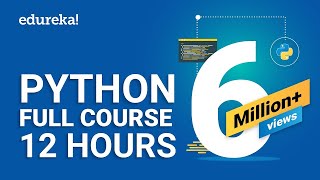 HD
HD HD
HD HD
HD HD
HD
 HD
HD HD
HD HD
HD HD
HD