How To Add Custom VST Folder Locations | Ableton LIVE | Windows HD
In this video, I will show you how to add additional VST folders so Ableton LIVE can see all of your VST plugin locations. This was in response to several viewers not seeing the Spitfire Audio LABS instruments show up in Ableton Live after installation. VST3 Compatibility: VST3 plugins are NOT supported in earlier versions of LIVE. The latest version (10.1) has introduced VST3 compatibility. More information here: https://www.ableton.com/en/blog/live-10-1-is-here/ LINKS: Ableton LIVE: https://www.ableton.com/en/live/ Spitfire Audio LABS: https://www.spitfireaudio.com/labs/ Spitfire LABS How To install Walkthrough: How To Install: https://youtu.be/PZV8uY6ngU8
Похожие видео
Показать еще
 HD
HD HD
HD HD
HD HD
HD HD
HD HD
HD HD
HD HD
HD HD
HD HD
HD HD
HD
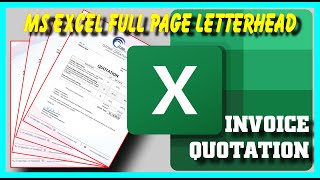 HD
HD HD
HD HD
HD HD
HD HD
HD HD
HD HD
HD HD
HD HD
HD HD
HD HD
HD HD
HD HD
HD HD
HD![How To Install VST Plugins in FL Studio 12 [2018]](https://i.ytimg.com/vi/xE2zX2pa67w/mqdefault.jpg) HD
HD HD
HD HD
HD HD
HD HD
HD HD
HD