ZABBIX, Installation of Agent on MS Windows server/computer HD
Hi! This video describes how to install Zabbix Agent on Microsoft Windows based Server or Computer (Server 2003, 2008, 2008 R2, 2012, 2012 R2, Client 7, 8, 8.1) 1. Download compatible Zabbix agent from - http://www.zabbix.com/download.php 2. copy zabbix_agentd.conf and zabbix_agentd.win.exe to destination server, as example C:abbix directory (path can be different) 3. make necessary changes in configuration file if needed (not mandatory) 4. start Command Prompt selecting “Run as administrator” option 5. run command: C:abbixzabbix_agentd.exe --config C:abbixzabbix_agentd.win.conf --install (according to path described in 1st step) 6. start service by running command C:abbixzabbix_agentd.exe --config C:abbixzabbix_agentd.win.conf --start So, if you see the same messages, agent is successfully installed and started. Server is ready to be connected to monitoring system. Thank you for watching! Please, rate this video and Subscribe! Best Regards, Alexander
 HD
HD HD
HD HD
HD HD
HD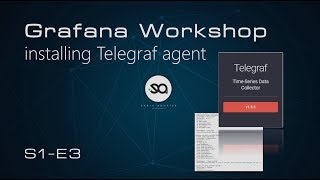 HD
HD HD
HD HD
HD HD
HD HD
HD HD
HD HD
HD HD
HD HD
HD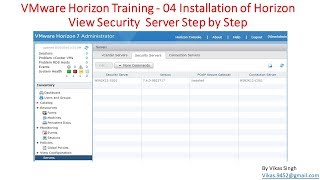 HD
HD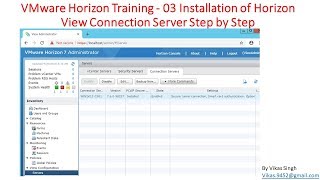 HD
HD HD
HD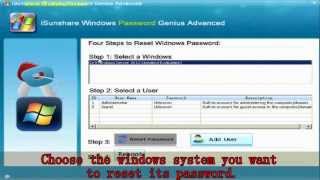 HD
HD HD
HD HD
HD HD
HD HD
HD HD
HD HD
HD HD
HD HD
HD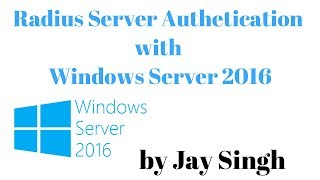 HD
HD HD
HD HD
HD HD
HD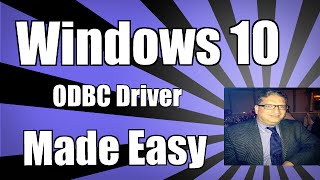 HD
HD HD
HD