Part 2 : How to Install Zabbix Agent 3.0 and Add Windows Host to Zabbix Monitoring HD
Zabbix Agent is installed on remote systems needs to monitor through Zabbix server. The Zabbix agent collects resource utilization and applications data on client system and provide such information to zabbix server on their requests. This article will help you to install Zabbix agent service on windows system. Also visit our other article to install zabbix agent on CentOS/RHEL Step 1: Download latest windows zabbix agent source code from zabbix official site or use below link to download zabbix agent 3.0.0. http://www.zabbix.com/downloads/3.0.0/zabbix_agents_3.0.0.win.zip After downloading the zipped archive of zabbix client Step 2: open zabbix_agentd.win.conf file and manually edit the following parameters: Server=IP of Zabbix Server ServerActive=IP of Zabbix Server Hostname=use the FQDN of your windows host Step 3: Lets install zabbix agent as windows server by executing following command from command line. C:Users"caezsar""full system path to zabbix_agentd.exe" --config "full system path to zabbix_agentd.win.conf" --install if you had any problem with installation tell me Okay Step 4: After you’ve finished the setup, open a windows Command Prompt with Administrator privileges, run services.msc command in order to open Windows Services utility and locate Zabbix Agent service to check if the service is running and automatically WIN + R = services.msc From this console you can manage the service (start, stop, pause, resume, enable or disable) If you want to download the latest versions of those here are they : Download Ubuntu 16.10 : http://adyou.me/f5xS Download Ubuntu 16.04 : http://adyou.me/pJX0 Download Centos 7 : http://adyou.me/pUd0 Download Fedora 24 : http://adyou.me/46MZ Download Debian 8 : http://adyou.me/TuRZ
Похожие видео
Показать еще
 HD
HD HD
HD HD
HD HD
HD HD
HD HD
HD HD
HD HD
HD HD
HD HD
HD HD
HD HD
HD HD
HD HD
HD
 HD
HD HD
HD HD
HD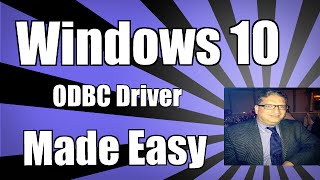 HD
HD HD
HD HD
HD HD
HD HD
HD HD
HD HD
HD HD
HD![How to Install Devuan Linux 1.0 + Review + VMware Tools on VMware Workstation Tutorial [HD]](https://i.ytimg.com/vi/XPHxHGkwht0/mqdefault.jpg) HD
HD HD
HD HD
HD HD
HD HD
HD HD
HD