Video Tutorial: ProxySG First Steps - Configure IWA BCAAA
With Integrated Windows Authentication (IWA), users are authenticated based on their Windows Active Directory domain logins. This ProxySG First Steps video tutorial walks you through the process of integrating your ProxySG applaince using the IWA BCAAA method. The ProxySG appliance will contact the BCAAA server when it needs to authenticate a user. This option requires that you install the Blue Coat Authentication and Authorization Agent (BCAAA) on a dedicated server in your Windows domain and configure it to communicate with both the Domain Controller and with the appliance as an authentication agent. Use this option if you do not want to allow the ProxySG appliance to join your Windows domain. For more ProxySG solutions, see the ProxySG First Steps WebGuide.

 HD
HD HD
HD HD
HD![[Guide] Setup MuOnline Season 16 Free [MuDevs S16 Server Files]](https://i.ytimg.com/vi/Zl97l7wvNJI/mqdefault.jpg) HD
HD HD
HD HD
HD HD
HD HD
HD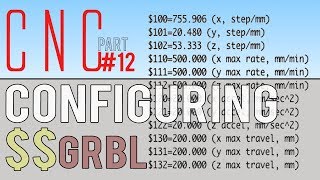 HD
HD![GoDaddy Website Builder 2022 Tutorial For Beginners [For FREE]](https://i.ytimg.com/vi/UgwdjMbyC9o/mqdefault.jpg) HD
HD HD
HD HD
HD HD
HD HD
HD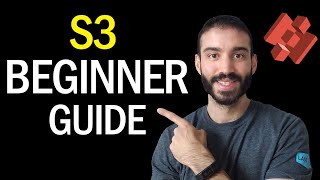 HD
HD HD
HD![[RESOLVE]](https://i.ytimg.com/vi/-qfFqEzbjdk/mqdefault.jpg) HD
HD HD
HD HD
HD HD
HD HD
HD HD
HD HD
HD HD
HD HD
HD HD
HD HD
HD