How to boot from USB Flash Drive (ASUS K72J laptop) HD
- create a bootable USB Flash drive (example video►https://www.youtube.com/watch?v=ydDCw-a2_bg) - insert the USB Flash drive into the laptop - enter BIOS (using F2 or Del) - go to Boot, Hard Drive BBS Priorities - set the USB Flash drive as #1 boot device - press F10 to save changes and reboot - than (when prompted) press any key on the keyboard to boot from USB
Похожие видео
Показать еще
 HD
HD HD
HD HD
HD HD
HD HD
HD HD
HD HD
HD HD
HD HD
HD HD
HD
 HD
HD HD
HD HD
HD HD
HD HD
HD HD
HD HD
HD HD
HD HD
HD HD
HD HD
HD HD
HD HD
HD HD
HD HD
HD HD
HD HD
HD HD
HD HD
HD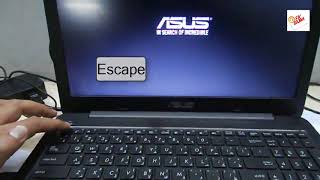 HD
HD HD
HD