How to Factory Reset a Mac Computer HD
There’s a few things you need to do before selling your mac First backup any of the data you want to keep. If you are getting a new mac computer you can use Time Machine on a separate hard drive. If you aren’t getting a new mac then I suggest backing up your files by copying them to an external hard drive. Because if you try and go the Apple Time Machine route, you won’t be able to access them as easily. But putting them on a Hard Drive you’ll be able to plug it into any computer and retrieve your files. Once you’ve copied all your files over that you want to keep you’ll want to deauthorize your computer. To do this go to iTunes - Store - Deauthorize This Computer Then enter your Apple ID & Password and click Deauthorize After you’ve done that it’s time to erase the hard drive and reinstall the OS. Now it’s time to restart the computer. At this point you have 2 options. When you restart you’ll need to hold certain keys down on your computer. Holding down "Command - R” during startup Will allow you to restore your current OS Your mac creates a reinstaller on your hard drive to restore your current OS. If you choose that option then any future installation of your OS will require you to enter your Apple ID and password. This is not helpful at all if you are planning on selling your computer. The second option requires an internet connection Holding down “Command Option R” which brings you into Apple’s Internet Recovery Mode This option will reset your computer to the original Mac OS that the computer shipped with, without any connection to your Apple ID. If you are selling your computer then choose this option. Make sure your computer ethernet cable is plugged in or you have a Wifi connection if you have a MacBook Air Once you are in the recovery mode you can erase your hard drive and reinstall. Click on Disk Utility and then select your hard drive. Then select the erase tab and it should be on format Mac OS Extended Journaled You can leave the Name whatever the default is. Then click security options It’s important to point out that you can choose the level of hard drive erasing you want to do. From a simple yet unsecured basic erase which I don’t recommend all the way to a Hilary Clinton Lois Lerner Wipe down that will make your hard drive cleaner than a fat man’s eatin’ hand. It’s also worth pointing out that if you have a SSD or solid state drive or even a fusion hybrid hard drive, your data won’t be completely erased no matter which setting you choose. At least at the time that I made this video that is the case. So if you have one of those drives and you have sensitive information you don’t want potentially accessed by naredowells, then consider removing the hard drive entirely before selling. Personally I wouldn’t worry too much about it, but I just wanted to let you know your options. So with whatever option you’ve chosen then click erase. Depending on your choice this may take a while, it should give you a
 HD
HD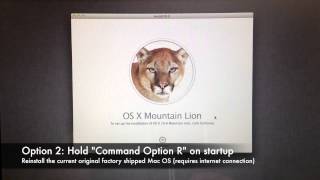 HD
HD HD
HD HD
HD HD
HD HD
HD HD
HD HD
HD HD
HD HD
HD HD
HD HD
HD HD
HD HD
HD
 HD
HD HD
HD HD
HD HD
HD HD
HD HD
HD HD
HD
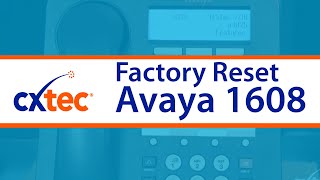 HD
HD HD
HD HD
HD HD
HD HD
HD HD
HD HD
HD HD
HD HD
HD