How to Hard Reset a Huawei DTS
http://computersolutionct.blogspot.com I will show you How to Hard Reset a Huawei DTS by Metro PCS. 1. Turn the Phone off. 2. You will HOLD the call botton, volume up and the power up botton all at the same time. 3. The phone will turn on but keep holding it in to you see the blue screen. Now you will see Android system recovery 4. Look with it said wipe data/ factory reset. This mean that all data that was store in this phone will be LOST. Go down and hit the middle botton in your phone. 5. Next screen confirm that you want to wipe out all data in this phone. Hit Yes 6. The process have start. Wait to finish. After the action have being completed Reboot the system. 7. Your phone Huawei DTS have being completed the factory reset wait for the phone to turn on and enjoy your device. If I have Help you in getting your device back rate the video.
Похожие видео
Показать еще

 HD
HD HD
HD HD
HD HD
HD HD
HD HD
HD HD
HD HD
HD HD
HD HD
HD HD
HD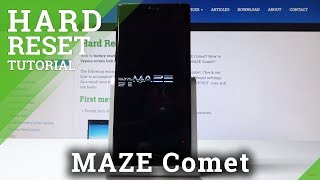 HD
HD HD
HD HD
HD HD
HD HD
HD HD
HD HD
HD HD
HD HD
HD HD
HD HD
HD HD
HD HD
HD HD
HD HD
HD HD
HD HD
HD HD
HD HD
HD HD
HD