How to Check Grammar and Spelling Mistakes in WordPress HD
A popular issue with the post editor is the lack of a form of spell check. This is why some users look into other document processing tools and programs. In this video, we will show you hot to check for grammar and spelling mistakes in WordPress. If you liked this video, then please Like and consider subscribing to our channel for more WordPress videos. Text version of this tutorial: http://www.wpbeginner.com/plugins/how-to-check-grammar-and-spelling-mistakes-in-wordpress/ Follow us on Twitter: http://twitter.com/wpbeginner Checkout our website for more WordPress Tutorials http://www.wpbeginner.com/ Summary of this Tutorial: Start by installing and activating the "TinyMCE Spellcheck" plugin. To enable it go to Users, Your Profile and go to the Proofreading section. From here you can enable and disable what you would like the plugin to look for when spell checking. Save the changes and go to edit or create a post. A new spell-check or proofread button is now available in the post editor. Related Links: TinyMCE Spellcheck plugin http://wordpress.org/plugins/tinymce-spellcheck/
 HD
HD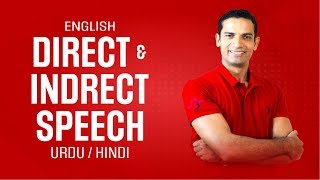 HD
HD HD
HD HD
HD HD
HD HD
HD HD
HD HD
HD HD
HD HD
HD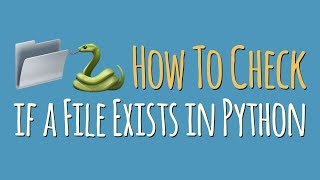 HD
HD HD
HD HD
HD HD
HD HD
HD HD
HD![[RESOLVE]](https://i.ytimg.com/vi/-qfFqEzbjdk/mqdefault.jpg) HD
HD HD
HD HD
HD HD
HD HD
HD HD
HD HD
HD HD
HD HD
HD HD
HD HD
HD HD
HD HD
HD HD
HD![How To Make A MultiVendor eCommerce Marketplace With Wordpress 2020 [Divi Theme Tutorial]✅](https://i.ytimg.com/vi/BbvzxnjBtio/mqdefault.jpg) HD
HD HD
HD