How To: Hard Reset Alcatel One Touch Tablet
(1) Hold volume button up + power button together (2) When you see a change screen release only the Power key, (3) Keep holding Volume Up key until the Recovery Mode appears. (4) In order to enter the Android System Recovery press Volume Up and Power button simultaneously (5) Then select "wipe data/factory reset" by using Volume Down to scroll and Power button to confirm
Похожие видео
Показать еще

 HD
HD HD
HD HD
HD HD
HD HD
HD HD
HD HD
HD HD
HD HD
HD HD
HD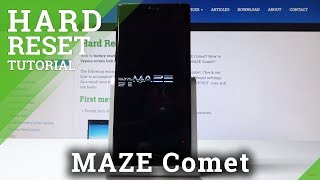 HD
HD HD
HD HD
HD HD
HD HD
HD HD
HD HD
HD HD
HD HD
HD HD
HD HD
HD HD
HD HD
HD HD
HD HD
HD HD
HD HD
HD HD
HD HD
HD HD
HD HD
HD