How To Install Custom Kernel On CM13 [Redmi 1s] HD
How to install custom kernel ? 1. Download the kernel below of your choice 2. Start the device in recovery mode 3. Select wipe - Advance wipe 4. Clear cache/dalvik cache 5. Back to main menu 6. Select install 7. Flash kernel 8. Reboot :) (Tested And Working) Flash Custom Kernel on CM13 - CM13 Android 6.0 Marshmallows+Gapps+video+xposed+kernel For Redmi 1s [10/11/15] http://en.miui.com/thread-182295-1-1.html (Source: Xiaomi MIUI Official Forum) http://www.droidtechteach.com
![How To Install Custom Kernel On CM13 [Redmi 1s]](https://i.ytimg.com/vi/xT-eUvpEIxY/mqdefault.jpg) HD
HD HD
HD HD
HD HD
HD
 HD
HD HD
HD HD
HD HD
HD HD
HD HD
HD HD
HD HD
HD HD
HD HD
HD HD
HD HD
HD HD
HD![How to Install [Sideload] Apps on Mi Box 4K | Install Any Android App on Mi Box](https://i.ytimg.com/vi/MTqNg070MG4/mqdefault.jpg) HD
HD HD
HD HD
HD HD
HD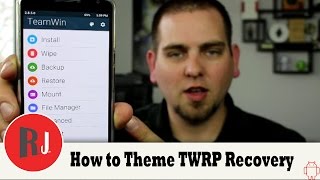 HD
HD HD
HD
 HD
HD HD
HD
 HD
HD HD
HD HD
HD HD
HD