Use your Galaxy Note 8/ Note 9 LIKE a Graphic Tablet with your Computer! HD
In this video tutorial we are gonna see and test an application that enables us to use the Galaxy Note 8 (or any other stylus powered device) like a pressure sensitive Pen Tablet for your Computer! Watch on the learn how to download, install and set up the system. Though not as powerful as an actually Wacom Tablet, this works really well with Photoshop and similar applications that benefit from the pressure sensitivity! You can use this amazing app to draw, make annotations, write notes, edit photos and much more! Comment below for any queries :) Note: Does not work with iOS! Pressure Sensitivity works only on devices that support input from a pressure sensitive stylus. ------------------------------------------------------------------------------------------------- Client Application: Android App: https://play.google.com/store/apps/details?id=com.sunnysidesoft.VirtualTablet Windows App:https://www.microsoft.com/en-in/p/virtualtablet/9wzdncrdqvkm?rtc=1&activetab=pivot%3aoverviewtab ------------------------------------------------------------------------------------------------- Server Application: http://static.sunnysidesoft.com/appUpdates/VTServerWin/VirtualTabletServer_v3.0.2.zip ------------------------------------------------------------------------------------------------- Some of the supported devices: Galaxy Note 8 Midnight Black: https://amzn.to/2KuHmQR Microsoft Surface Pro: https://amzn.to/2z743oU Microsoft Surface Pen: https://amzn.to/2lRSdWr Samsung Galaxy Tab S3: https://amzn.to/2KzmBUc ------------------------------------------------------------------------------------------------- Wacom tablet that I use and recommend: https://amzn.to/2z76TKA
 HD
HD
 HD
HD HD
HD HD
HD HD
HD HD
HD HD
HD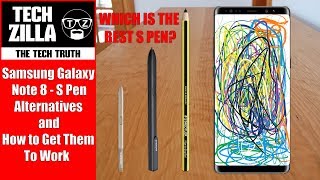 HD
HD HD
HD HD
HD HD
HD HD
HD HD
HD HD
HD HD
HD HD
HD HD
HD HD
HD HD
HD HD
HD![Samsung Galaxy Note 8 vs Xiaomi Mi 6 Speed Test | Exynos 8895 vs Snapdragon 835 [Eng Subs]](https://i.ytimg.com/vi/5xNkl_a2-5g/mqdefault.jpg) HD
HD HD
HD HD
HD HD
HD HD
HD HD
HD HD
HD HD
HD HD
HD![TOP 5 HUAWEI THEMES 2018 [EMUI 5/8] - FREE EDITION](https://i.ytimg.com/vi/UQI7P_rhoZ8/mqdefault.jpg) HD
HD HD
HD