Huion 680s 8 x 6 Inches Graphic Tablet Review - Digital Drawing Tablet on Budget ? HD
Buy Huion 680s: http://amzn.to/1MpbGCh If You are Looking for Tablet on Budget for Digital Drawing Tablet than Huion 8 x 6 Inches Tablet is Perfect for You. Before I Dive into the Review of Huion 680s, Here is a Disclaimer. *Disclaimer* - This Drawing Huion 8 x 6 Inches Tablet is Provided By Huion. The Size of the Huion 680s Graphic Tablet is 8 x 6 Inches Which is the Pefect Size for Me for Digital Drawing. The Resolution is 4000 LPI Which Stand for Line Per Inch. The Report Rate of Huion 680s is 200RPS So the Pen Pressure is 2048 Levels. The Power Consumption is 0.35W Where is Very Low. The Lenght of the USB Cable is 1.5M Which is Perfect for Moving the Digital Drawing Tablet around the Desk. The Huion Digital Pen P68 Need 1 AAA Battery and it Also Have 2 Programmable Buttons Which are Very Useful for in Photoshop. In the Box You Will Receive a Huion 680s Tablet, Wireless Pen, Pen Stand with 4 Pen Nibs and a User Manual. http://bit.ly/1pqd1DR Now for Review Part of the Huion 680s. The Huion 680s Tablet is Very Well Build and I m Really Impressed by the Build Quality and Craftsmanship Put By Huion. Installing the the Drivers is Very Easy,Just Download the Drivers from Huion Website. I m Running the Huion 680s on Windows 10 With No Problem. I Mostly Use the Huion 680s in Photoshop and Illustrator. The Pressure Sensitivity of the Huion 680s is Rock Solid But the Only Drawback Which I Found in the Tablet is the Surface is Bit Rough than it Mean it WilL Take Fews Weeks to Get Use. A Lot Peoples are Comparing the Huion 680s to Wacom CTL490 Tablet But Here I Will Say You are Doing it Wrong. The Huion 680s Cost Only $39.99 and the Wacom CTL490 Tablet Cost You $70 to $80. If You are Going to Spend $70 on Tablet than You Must Compare to Huion H610PRO. If You are New Digital Drawing or a Fine Arts than Buying Expansive Graphic Tablet is Not Recommended, Buy the Huion 680s If You are In Digital Arts. Subscribe for More Jimmy a Geek Gadgets Review Videos. ♞Host: Umair Ramay (Jimmy a Geek) ♞Ask Me Question at Ask@JimmyaGeek.com ✪My Complete 2017 Video Gears: https://kit.com/jimmyageek/youtube-setup-2017 This Video is Recorded with: ►Camera: Sony WX500: http://amzn.to/2jzaqpy ☗ My Website: http://www.JimmyaGeek.com ☗ Facebook: https://www.facebook.com/JimmyaGeek ☗ Twitter: https://twitter.com/umairramay ✔T-Shirts: https://shop.spreadshirt.com/JimmyaGeek ✔Patreon Support: http://bit.ly/2c0CBtv ❤Best PC PARTS: http://amzn.to/2iY7y8h ❤Best Laptop: http://amzn.to/2iGpsZS ❤Best GPU: http://amzn.to/2iude72 ❤Web Design Books: http://amzn.to/2hJ26of Power of Habit: http://amzn.to/2jKu9SE HostGator: http://bit.ly/2kL4ddE IT Training: http://bit.ly/2jLLME2 ✨Coding at TreeHouse: http://bit.ly/1Twh7Wk ░Disclaimer: Links are Affiliate Link░
 HD
HD HD
HD HD
HD HD
HD HD
HD HD
HD HD
HD HD
HD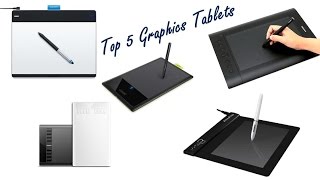 HD
HD HD
HD HD
HD HD
HD HD
HD HD
HD HD
HD HD
HD HD
HD HD
HD HD
HD HD
HD HD
HD HD
HD HD
HD![Teclast X98 Air 3G Review - Best Chinese Tablet Killer 2015 ? - Dual Boot Windows 8 + Android ! [HD]](https://i.ytimg.com/vi/9rkr2n8kc_w/mqdefault.jpg) HD
HD HD
HD HD
HD HD
HD HD
HD HD
HD![One By Wacom Graphics Tablet UNBOXING & REVIEW - Lazada Philippines [TAGALOG]](https://i.ytimg.com/vi/_GBmpbrnwRo/mqdefault.jpg) HD
HD HD
HD HD
HD