Technology | Microsoft Surface Studio review round-up: Creatives love it HD
Technology | Microsoft Surface Studio review round-up: Creatives love it CNet, Digital Trends, Engadget, and the Verge have all published reviews of the new hardware. First up, there’s the 28-inch display. Everyone agrees, it’s incredibly gorgeous — one of the best displays you can buy outside an OLED according to multiple reviewers, with the option to seamlessly swap between SRGB and the DCI-P3 specifications with the touch of a button. The display slides up and down on the base and can be tilted down to an angle of about 20 degrees (according to Microsoft, the reason it doesn’t lay flat is because they didn’t want someone to spill coffee into a $3,000 computer). The 3:2, 4500×300 resolution monitor sits between 4K and 5K resolutions as far as total pixel count, and is powered by either the GTX 965M in the cheaper model or the GTX 980M in the more expensive $4,200 system. While the 980M family is older, this GPU should still provide plenty of horsepower for gaming — though frankly, no one is going to buy a system like this to play games on it. Touch and pen support are implemented by default, and both work extremely well. The Verge handed the device over the freelance illustrator Lawrence Mann, who had this to say: “Because of the different technologies in use between Wacom and Surface, the Surface Studio does not suffer from the same cursor-to-stylus offset parallax that affects the Wacom Cintiq range,” Mann told The Verge. “It’s something that has never been of major importance to me, but I know many others might find it important when they next open their wallet. The Studio’s offset parallax was virtually nothing.” Microsoft’s design may echo the iMac, but it’s also distinct from it. The image above, from CNet’s coverage, shows how Apple packs components into the back of the iMac, creating a curve at the rear, while all of the Surface Studio’s hardware goes into the base of the device. The integrated connectivity options are solid, with four USB 3.0 ports, an Ethernet jack, a mini-DisplayPort, a headphone jack, and an SD card reader. All of the ports are on the rear of the machine, which can make it a bit less easy to set up, but no one reported any issues (at 21 pounds, the machine is movable, but not really portable). The Dial was a major component of the Studio’s unveil. Microsoft is pitching it as a context- and application-sensitive device that you put directly on the monitor and then turn to access predefined menus or options. Feedback on the Dial was generally positive, though it’s not always well-implemented depending on the application. There’s general hope that Microsoft will continue to refine what the hardware can do in partnership with companies like Adobe. Audio quality from the system is acceptable, but not great — if you want to hook this thing up to a real sound system you’ll need to provide that yourself. Performance is similarly good, but again, not top-notch. If you want a high-end conventional workstation, you can bu
Похожие видео
Показать еще
 HD
HD HD
HD HD
HD HD
HD HD
HD HD
HD HD
HD HD
HD HD
HD HD
HD HD
HD HD
HD HD
HD HD
HD HD
HD HD
HD
 HD
HD HD
HD HD
HD HD
HD
 HD
HD HD
HD HD
HD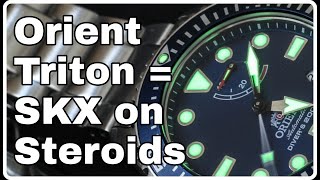 HD
HD HD
HD

 HD
HD HD
HD HD
HD