Install Global Menu in Xubuntu 14.10 and Xubuntu 14.04 HD
This video shown you how to install Global Menu in Xubuntu 14.10 and Xubuntu 14.04. this video tutorial also work on Linux Mint 17.x Xfce. Install Global Menu in Xubuntu with the following commands: sudo add-apt-repository ppa:webupd8team/mate sudo apt-get update sudo apt-get install xfce4-topmenu-plugin Follow and Subscribe: -------------------------------------------------- Website : http://linuxscoop.com Youtube : http://www.youtube.com/subscription_center?add_user=linuxscoop Google Plus : http://plus.google.com/+LinuxScoop Facebook : http://facebook.com/linuxscoop Twitter : http://twitter.com/linuxscoop Linkedin : http://linkedin.com/company/linuxscoop
Похожие видео
Показать еще
 HD
HD HD
HD HD
HD HD
HD HD
HD HD
HD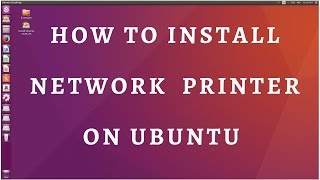 HD
HD HD
HD HD
HD
 HD
HD![Angular 6 - Routing and Navigation (with Child Routes & Route Auth Guards) [in 45 mins]](https://i.ytimg.com/vi/G0fF8pXkiG0/mqdefault.jpg) HD
HD HD
HD HD
HD HD
HD HD
HD![Xubuntu 17.04 Installation + VMware Tools on VMware Workstation [2017]](https://i.ytimg.com/vi/v1gafEQUAK4/mqdefault.jpg) HD
HD![Xubuntu 17.04 Installation + Guest Additions on Oracle VirtualBox [2017]](https://i.ytimg.com/vi/ZyemY34Vyp4/mqdefault.jpg) HD
HD![Xubuntu 16.04.3 LTS (Xenial Xerus) Installation + Guest Additions on Oracle VirtualBox [2017]](https://i.ytimg.com/vi/-p_C8m8dIE0/mqdefault.jpg) HD
HD HD
HD![Ubuntu Studio 16.04.3 LTS (Xenial Xerus) Installation + Guest Additions on Oracle VirtualBox [2017]](https://i.ytimg.com/vi/uOe_enFfPVw/mqdefault.jpg) HD
HD![Xubuntu 14.04 alpha2 Install and overview | elegance and ease of use. [HD]](https://i.ytimg.com/vi/GajSiyLzXeo/mqdefault.jpg) HD
HD HD
HD HD
HD HD
HD HD
HD HD
HD HD
HD HD
HD HD
HD HD
HD HD
HD