Office 2013 Class #45, Excel Basics 27: VLOOKUP Function Made Easy 24 Examples - How To Use VLOOKUP HD
Download files: https://people.highline.edu/mgirvin/AllClasses/216_2013/Content/04Excel/Excel2013.htm This video teaches: 1. What VLOOKUP does (00:36 min) 2. VLOOKUP Exact Match: lookup employee email (03:29 min) 3. How Exact Match works (04:11 min) 4. #N/A! Error (07:02 min) 5. Data Validation Dropdown List (08:00 min) 6. VLOOKUP Exact Match: lookup employee Phone (09:50 min) 7. Keyboard for Data Validation Dropdown List: Alt, D, L (11:11 min) 8. VLOOKUP Exact Match: lookup employee address (11:40 min) 9. VLOOKUP Exact Match: lookup employee salary and copy formula down the column (13:03 min) 10. VLOOKUP Approximate Match: Commission Paid (14:02 min) 11. How Approximate Match works (14:02 min) 12. VLOOKUP Approximate Match: Commission Paid Formula, copy down column (20:08 min) 13. VLOOKUP Approximate Match: lookup Commission Rate (21:02 min) 14. Default for VLOOKUP (leave 4th argument empty) is Approximate (21:28 min) 15. VLOOKUP Approximate Match: Lookup Income Tax amount (23:00 min) 16. VLOOKUP Approximate Match: Grading Example Looking up Decimal Grade (23:33 min) 17. Be Careful of Number Formatting when using VLOOKUP (24:42 min) 18. Explicit Categories for Approximate Match (25:57 min) 19. Assign a category to a sales amount (26:50 min) 20. VLOOKUP Approximate Match and Data Validation Dropdown List : Lookup Product Price (28:05 min) 21. VLOOKUP Approximate Match: Complete an invoice with VLOOKUP, ROUND, IFNA and IFERROR functions (29:18 min) 22. IFNA function and Null Text String (show nothing) for VLOOKUP (30:27 min) 23. Null Text String = Text Item with zero length (31:03 min) 24. IFERROR function and Null Text String (show nothing) for #VALUE! error from ROUND function (32:15 min) Highline Community College Busn 216 Computer Applications Class Office 2013 (Fun With Computers) taught by Michael Girvin. Excel Basics. Learn Excel, How To Excel.
Похожие видео
Показать еще
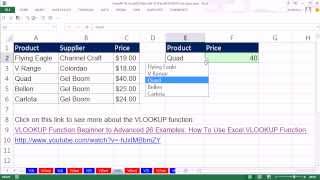 HD
HD HD
HD HD
HD HD
HD HD
HD HD
HD HD
HD HD
HD HD
HD HD
HD HD
HD HD
HD HD
HD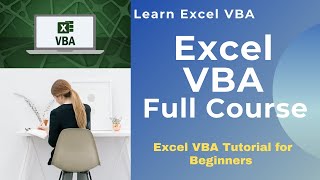 HD
HD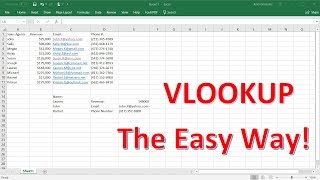 HD
HD HD
HD HD
HD HD
HD HD
HD HD
HD HD
HD HD
HD HD
HD HD
HD HD
HD HD
HD HD
HD HD
HD HD
HD
 HD
HD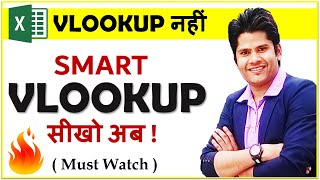 HD
HD