LOOKUP function Beginner to Advanced 23 Examples (Excel VLOOKUP WEEK Video #2)
Download workbook: http://people.highline.edu/mgirvin/ExcelIsFun.htm This video is a part of VLookup Week: http://vlookupweek.wordpress.com Learn about Excel LOOKUP function: 1. Approximate Match only ( 00:40 min) 2. Table taller or equal to width, does vertical lookup ( 2:18 min) 3. Table wider than tall, does horizontal lookup ( 3:48 min) 4. Always takes last value from last column ( 2:18 min) 5. If you sort your column you can trick it into doing Exact Match ( 4:20 min) 6. Has lookup range argument and a separate range with values you would like to retrieve values from: Retrieve Records ( 6:00 min) 7. Exactly same rows and columns, LOOKUP does Vertical lookup: ( 7:40 min) 8. LOOKUP as easier substitute for VLOOKUP ( 8:31 min) 9. Lookup Adding ( 9:52 min) 10. Lookup Adding with Criteria, with array in lookup value argument ( 13:58 min) 11. LOOKUP can handle arrays when delivering a single value, and will not require Ctrl + Shift + Enter ( 15:57 min) 12. LOOKUP Left with two criteria ( 15:57 min) 13. Lookup Last Value ( 20:15 min) 14. Lookup Last Text String Including Blanks From Formulas ( 21:48 min) 15. Lookup Last Text String Excluding Blanks From Formulas ( 23:31 min) 16. Lookup Last Item (Text or Number) ( 25:20 min) 17. Last Value From Specified Row ( 26:55 min) 18. Last Trade Entered On Specific Date ( 29:22 min) 19. Lookup multiple sub-text-strings within text string and return a code ( 31:06 min) 20. Find word in text string and extract it, otherwsie Blank ( 34:12 min) 21. Commission Paid: 3 LOOKUPS in one formula ( 35:54 min) 22. Finance Payback Rule ( 38:50 min) 23. Conditional Formatting ( 43:41 min) VLOOKUP Shark WEEK
Похожие видео
Показать еще




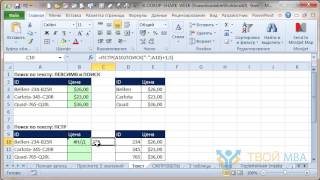
 HD
HD HD
HD
 HD
HD HD
HD HD
HD HD
HD HD
HD HD
HD HD
HD HD
HD HD
HD HD
HD HD
HD HD
HD HD
HD HD
HD HD
HD HD
HD HD
HD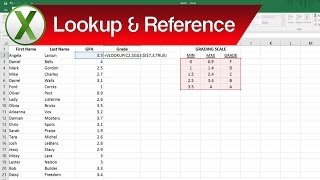 HD
HD HD
HD
 HD
HD HD
HD HD
HD