Particles In Blender HD
Particles are just a way of thinking about a lot of objects as a whole or a system. Particles are used to create hair, grass, generate clouds and gasses, water, stars and many other things as well. • Add a particle system to any object by selecting the particles tab of the properties menu and clicking new. • Press play or hit Alt-A to see them go. • You can hide the emitter object under the render option of the particles tab. • To have your particles collide with something like a floor or chair, select the object and under the physics tab of the properties menu click the collision button. • Default particles material is set to halo, to change how it looks click the material tab of your emitter object and give it a new material. Then at the top of that material select "Halo" and change the settings there. • The display option of the particles tab only refers to how the particles are to be represented in the 3D View. Change settings in the Render option of the particles tab to change how it will look when it renders. NEW TO BLENDER? TAKE THE BLENDER CRASH COURSE: https://youtu.be/GqNXgXyNXOg?list=PLS24VPXMziw2bmTkMdgd0crwU2vYH5Bzu
Похожие видео
Показать еще

 HD
HD HD
HD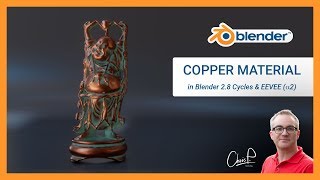 HD
HD HD
HD HD
HD HD
HD
 HD
HD HD
HD HD
HD
 HD
HD![Particle fluid. Impeller. Simulation [26]](https://i.ytimg.com/vi/iLE-3L9wGaw/mqdefault.jpg) HD
HD HD
HD HD
HD HD
HD HD
HD HD
HD HD
HD HD
HD HD
HD HD
HD HD
HD HD
HD HD
HD HD
HD HD
HD HD
HD HD
HD HD
HD HD
HD