Paano nga ba Mag Configure ng Mikrotik Router na Best for Gaming?(For Newbies) HD
ito ang mga Detalyeng angkop sa Video na ito!. Please Comment,Subscribed and Like our Videos. Para ,magkaroon tayo ng lakas ng Loob para makapag upload pa ng Maraming tutorial patungkol sa Mikrotik Router in Tagalog way ^_^ MIKROTIK Complete Configuration (Bridge,Hotspot,PC,Mangle,Addlist,Layer7protocol,Simple,Queue Tree) USE DEFAULT CONFIG DELETE FAST TRACK/or All Default Filter Rules ON FIREWALL FILTER RULES RESTART ROUTER if you Have PC,Hotspot,or Personal Wifi . Make Bridges Complete Set up. Set up Hotspot Server Bridge port you want to use Done Back to Set up Bandwidth Management. Make Mangle Rules (RAW,Layer7Protocol,addlist if need) if Done go now to Set up QUEUE Set up Queue Tree First.(Not Recommended in Low Spec Mikrotik Router Like Haplite) Next is Simple Queue.if Done Go now to Complete the Set up of Hotspot User Profile to Set a Max Limit to Complete Bandwidth Management. /ip firewall layer7-protocol add name=Layer7-Speedtest regexp="^.+(speedtest).*\$" add name=Layer7-Streaming regexp="r[0-9]+
 HD
HD
 HD
HD HD
HD HD
HD HD
HD HD
HD HD
HD HD
HD HD
HD HD
HD

 HD
HD HD
HD
 HD
HD

 HD
HD HD
HD
 HD
HD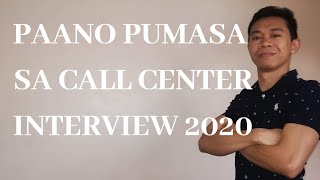 HD
HD
![Michael speaks Tagalog for 22 hours||2K sub special[LATE]||Original||FNaF (READ PINNED COMMENT)](https://i.ytimg.com/vi/J7qQI4b5F0Q/mqdefault.jpg) HD
HD HD
HD![Itatama Pa Ba O Tama Na — Donnalyn Bartolome [Official Music Video]](https://i.ytimg.com/vi/jN8Eo2ZfVI8/mqdefault.jpg) HD
HD HD
HD HD
HD HD
HD