QGIS lesson 25 – OpenStreetMap to production-ready map in minutes HD
In this lesson I will show you how to download OSM data in QGIS and create a production-ready map in minutes using the QuickOSM plug-in. You will learn how to • Load in an OpenStreetMap layer • Download a .osm file of the area you want • Use QuickOSM plug-in to create your vector layers • Apply styles to your map As many of you have asked for the qml files I used in the video, here are the links https://drive.google.com/file/d/0B40X-iH9A1efb0RlZENHS3RDeDA/view?usp=sharing https://drive.google.com/file/d/0B40X-iH9A1efMTcyWFBvN0NPeGc/view?usp=sharing
Похожие видео
Показать еще
 HD
HD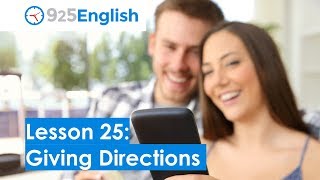 HD
HD HD
HD HD
HD HD
HD HD
HD HD
HD![Payday 2 - Ready Player None [April Fools 2018]](https://i.ytimg.com/vi/7k7H5PmJxG8/mqdefault.jpg) HD
HD HD
HD HD
HD HD
HD HD
HD HD
HD HD
HD
 HD
HD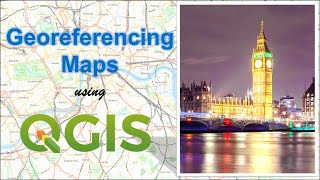 HD
HD HD
HD![The Offspring: A 5 Minute Drum Chronology - Kye Smith [HD]](https://i.ytimg.com/vi/BAX3FUKn_GA/mqdefault.jpg) HD
HD HD
HD HD
HD HD
HD HD
HD![5 MINUTE ..UPDO PROTECTIVE STYLES [ SHORT 4C HAIR ] MARLEY HAIR/ GORILLA SNOT GEL](https://i.ytimg.com/vi/3g9pmjZUW6g/mqdefault.jpg) HD
HD
 HD
HD HD
HD HD
HD HD
HD HD
HD HD
HD